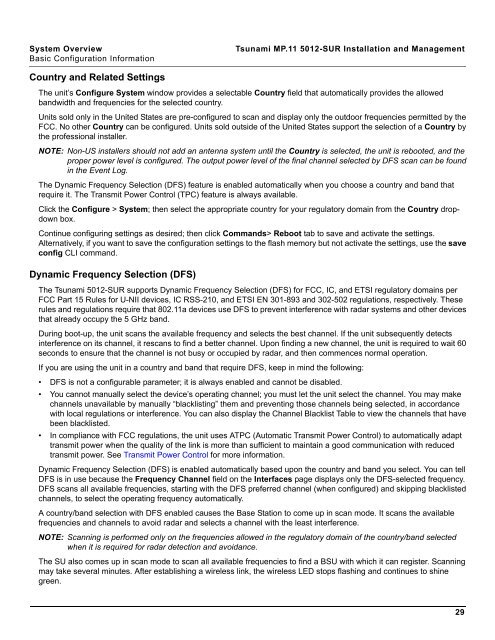Tsunami MP.11 Installation and Management Model 5012-SUR ...
Tsunami MP.11 Installation and Management Model 5012-SUR ...
Tsunami MP.11 Installation and Management Model 5012-SUR ...
Create successful ePaper yourself
Turn your PDF publications into a flip-book with our unique Google optimized e-Paper software.
System Overview <strong>Tsunami</strong> <strong>MP.11</strong> <strong>5012</strong>-<strong>SUR</strong> <strong>Installation</strong> <strong>and</strong> <strong>Management</strong><br />
Basic Configuration Information<br />
Country <strong>and</strong> Related Settings<br />
The unit’s Configure System window provides a selectable Country field that automatically provides the allowed<br />
b<strong>and</strong>width <strong>and</strong> frequencies for the selected country.<br />
Units sold only in the United States are pre-configured to scan <strong>and</strong> display only the outdoor frequencies permitted by the<br />
FCC. No other Country can be configured. Units sold outside of the United States support the selection of a Country by<br />
the professional installer.<br />
NOTE: Non-US installers should not add an antenna system until the Country is selected, the unit is rebooted, <strong>and</strong> the<br />
proper power level is configured. The output power level of the final channel selected by DFS scan can be found<br />
in the Event Log.<br />
The Dynamic Frequency Selection (DFS) feature is enabled automatically when you choose a country <strong>and</strong> b<strong>and</strong> that<br />
require it. The Transmit Power Control (TPC) feature is always available.<br />
Click the Configure > System; then select the appropriate country for your regulatory domain from the Country dropdown<br />
box.<br />
Continue configuring settings as desired; then click Comm<strong>and</strong>s> Reboot tab to save <strong>and</strong> activate the settings.<br />
Alternatively, if you want to save the configuration settings to the flash memory but not activate the settings, use the save<br />
config CLI comm<strong>and</strong>.<br />
Dynamic Frequency Selection (DFS)<br />
The <strong>Tsunami</strong> <strong>5012</strong>-<strong>SUR</strong> supports Dynamic Frequency Selection (DFS) for FCC, IC, <strong>and</strong> ETSI regulatory domains per<br />
FCC Part 15 Rules for U-NII devices, IC RSS-210, <strong>and</strong> ETSI EN 301-893 <strong>and</strong> 302-502 regulations, respectively. These<br />
rules <strong>and</strong> regulations require that 802.11a devices use DFS to prevent interference with radar systems <strong>and</strong> other devices<br />
that already occupy the 5 GHz b<strong>and</strong>.<br />
During boot-up, the unit scans the available frequency <strong>and</strong> selects the best channel. If the unit subsequently detects<br />
interference on its channel, it rescans to find a better channel. Upon finding a new channel, the unit is required to wait 60<br />
seconds to ensure that the channel is not busy or occupied by radar, <strong>and</strong> then commences normal operation.<br />
If you are using the unit in a country <strong>and</strong> b<strong>and</strong> that require DFS, keep in mind the following:<br />
• DFS is not a configurable parameter; it is always enabled <strong>and</strong> cannot be disabled.<br />
• You cannot manually select the device’s operating channel; you must let the unit select the channel. You may make<br />
channels unavailable by manually “blacklisting” them <strong>and</strong> preventing those channels being selected, in accordance<br />
with local regulations or interference. You can also display the Channel Blacklist Table to view the channels that have<br />
been blacklisted.<br />
• In compliance with FCC regulations, the unit uses ATPC (Automatic Transmit Power Control) to automatically adapt<br />
transmit power when the quality of the link is more than sufficient to maintain a good communication with reduced<br />
transmit power. See Transmit Power Control for more information.<br />
Dynamic Frequency Selection (DFS) is enabled automatically based upon the country <strong>and</strong> b<strong>and</strong> you select. You can tell<br />
DFS is in use because the Frequency Channel field on the Interfaces page displays only the DFS-selected frequency.<br />
DFS scans all available frequencies, starting with the DFS preferred channel (when configured) <strong>and</strong> skipping blacklisted<br />
channels, to select the operating frequency automatically.<br />
A country/b<strong>and</strong> selection with DFS enabled causes the Base Station to come up in scan mode. It scans the available<br />
frequencies <strong>and</strong> channels to avoid radar <strong>and</strong> selects a channel with the least interference.<br />
NOTE: Scanning is performed only on the frequencies allowed in the regulatory domain of the country/b<strong>and</strong> selected<br />
when it is required for radar detection <strong>and</strong> avoidance.<br />
The SU also comes up in scan mode to scan all available frequencies to find a BSU with which it can register. Scanning<br />
may take several minutes. After establishing a wireless link, the wireless LED stops flashing <strong>and</strong> continues to shine<br />
green.<br />
29