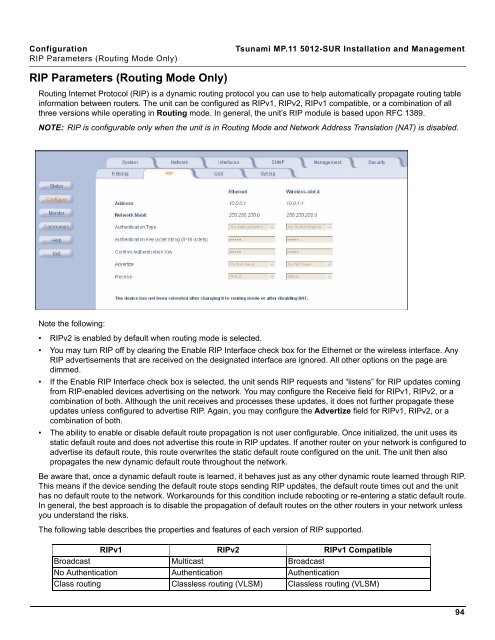Tsunami MP.11 Installation and Management Model 5012-SUR ...
Tsunami MP.11 Installation and Management Model 5012-SUR ...
Tsunami MP.11 Installation and Management Model 5012-SUR ...
Create successful ePaper yourself
Turn your PDF publications into a flip-book with our unique Google optimized e-Paper software.
Configuration <strong>Tsunami</strong> <strong>MP.11</strong> <strong>5012</strong>-<strong>SUR</strong> <strong>Installation</strong> <strong>and</strong> <strong>Management</strong><br />
RIP Parameters (Routing Mode Only)<br />
RIP Parameters (Routing Mode Only)<br />
Routing Internet Protocol (RIP) is a dynamic routing protocol you can use to help automatically propagate routing table<br />
information between routers. The unit can be configured as RIPv1, RIPv2, RIPv1 compatible, or a combination of all<br />
three versions while operating in Routing mode. In general, the unit’s RIP module is based upon RFC 1389.<br />
NOTE: RIP is configurable only when the unit is in Routing Mode <strong>and</strong> Network Address Translation (NAT) is disabled.<br />
Note the following:<br />
• RIPv2 is enabled by default when routing mode is selected.<br />
• You may turn RIP off by clearing the Enable RIP Interface check box for the Ethernet or the wireless interface. Any<br />
RIP advertisements that are received on the designated interface are ignored. All other options on the page are<br />
dimmed.<br />
• If the Enable RIP Interface check box is selected, the unit sends RIP requests <strong>and</strong> “listens” for RIP updates coming<br />
from RIP-enabled devices advertising on the network. You may configure the Receive field for RIPv1, RIPv2, or a<br />
combination of both. Although the unit receives <strong>and</strong> processes these updates, it does not further propagate these<br />
updates unless configured to advertise RIP. Again, you may configure the Advertize field for RIPv1, RIPv2, or a<br />
combination of both.<br />
• The ability to enable or disable default route propagation is not user configurable. Once initialized, the unit uses its<br />
static default route <strong>and</strong> does not advertise this route in RIP updates. If another router on your network is configured to<br />
advertise its default route, this route overwrites the static default route configured on the unit. The unit then also<br />
propagates the new dynamic default route throughout the network.<br />
Be aware that, once a dynamic default route is learned, it behaves just as any other dynamic route learned through RIP.<br />
This means if the device sending the default route stops sending RIP updates, the default route times out <strong>and</strong> the unit<br />
has no default route to the network. Workarounds for this condition include rebooting or re-entering a static default route.<br />
In general, the best approach is to disable the propagation of default routes on the other routers in your network unless<br />
you underst<strong>and</strong> the risks.<br />
The following table describes the properties <strong>and</strong> features of each version of RIP supported.<br />
RIPv1 RIPv2 RIPv1 Compatible<br />
Broadcast Multicast Broadcast<br />
No Authentication Authentication Authentication<br />
Class routing Classless routing (VLSM) Classless routing (VLSM)<br />
94