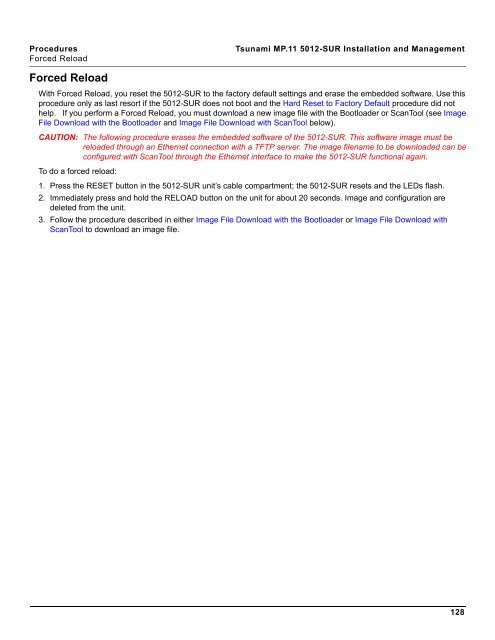Tsunami MP.11 Installation and Management Model 5012-SUR ...
Tsunami MP.11 Installation and Management Model 5012-SUR ...
Tsunami MP.11 Installation and Management Model 5012-SUR ...
Create successful ePaper yourself
Turn your PDF publications into a flip-book with our unique Google optimized e-Paper software.
Procedures <strong>Tsunami</strong> <strong>MP.11</strong> <strong>5012</strong>-<strong>SUR</strong> <strong>Installation</strong> <strong>and</strong> <strong>Management</strong><br />
Forced Reload<br />
Forced Reload<br />
With Forced Reload, you reset the <strong>5012</strong>-<strong>SUR</strong> to the factory default settings <strong>and</strong> erase the embedded software. Use this<br />
procedure only as last resort if the <strong>5012</strong>-<strong>SUR</strong> does not boot <strong>and</strong> the Hard Reset to Factory Default procedure did not<br />
help. If you perform a Forced Reload, you must download a new image file with the Bootloader or ScanTool (see Image<br />
File Download with the Bootloader <strong>and</strong> Image File Download with ScanTool below).<br />
CAUTION: The following procedure erases the embedded software of the <strong>5012</strong>-<strong>SUR</strong>. This software image must be<br />
reloaded through an Ethernet connection with a TFTP server. The image filename to be downloaded can be<br />
configured with ScanTool through the Ethernet interface to make the <strong>5012</strong>-<strong>SUR</strong> functional again.<br />
To do a forced reload:<br />
1. Press the RESET button in the <strong>5012</strong>-<strong>SUR</strong> unit’s cable compartment; the <strong>5012</strong>-<strong>SUR</strong> resets <strong>and</strong> the LEDs flash.<br />
2. Immediately press <strong>and</strong> hold the RELOAD button on the unit for about 20 seconds. Image <strong>and</strong> configuration are<br />
deleted from the unit.<br />
3. Follow the procedure described in either Image File Download with the Bootloader or Image File Download with<br />
ScanTool to download an image file.<br />
128