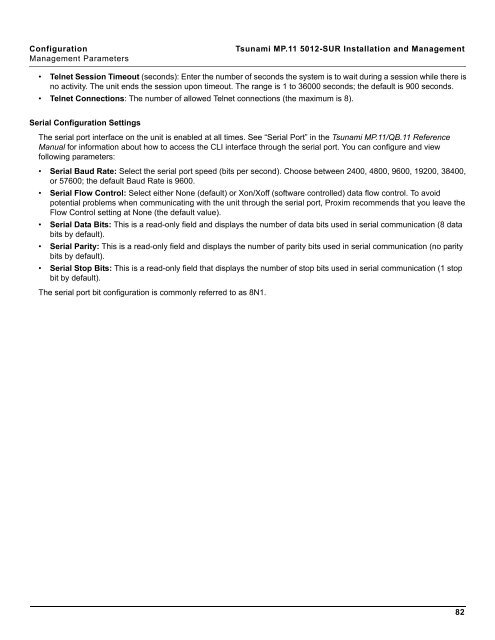Tsunami MP.11 Installation and Management Model 5012-SUR ...
Tsunami MP.11 Installation and Management Model 5012-SUR ...
Tsunami MP.11 Installation and Management Model 5012-SUR ...
Create successful ePaper yourself
Turn your PDF publications into a flip-book with our unique Google optimized e-Paper software.
Configuration <strong>Tsunami</strong> <strong>MP.11</strong> <strong>5012</strong>-<strong>SUR</strong> <strong>Installation</strong> <strong>and</strong> <strong>Management</strong><br />
<strong>Management</strong> Parameters<br />
• Telnet Session Timeout (seconds): Enter the number of seconds the system is to wait during a session while there is<br />
no activity. The unit ends the session upon timeout. The range is 1 to 36000 seconds; the default is 900 seconds.<br />
• Telnet Connections: The number of allowed Telnet connections (the maximum is 8).<br />
Serial Configuration Settings<br />
The serial port interface on the unit is enabled at all times. See “Serial Port” in the <strong>Tsunami</strong> <strong>MP.11</strong>/QB.11 Reference<br />
Manual for information about how to access the CLI interface through the serial port. You can configure <strong>and</strong> view<br />
following parameters:<br />
• Serial Baud Rate: Select the serial port speed (bits per second). Choose between 2400, 4800, 9600, 19200, 38400,<br />
or 57600; the default Baud Rate is 9600.<br />
• Serial Flow Control: Select either None (default) or Xon/Xoff (software controlled) data flow control. To avoid<br />
potential problems when communicating with the unit through the serial port, Proxim recommends that you leave the<br />
Flow Control setting at None (the default value).<br />
• Serial Data Bits: This is a read-only field <strong>and</strong> displays the number of data bits used in serial communication (8 data<br />
bits by default).<br />
• Serial Parity: This is a read-only field <strong>and</strong> displays the number of parity bits used in serial communication (no parity<br />
bits by default).<br />
• Serial Stop Bits: This is a read-only field that displays the number of stop bits used in serial communication (1 stop<br />
bit by default).<br />
The serial port bit configuration is commonly referred to as 8N1.<br />
82