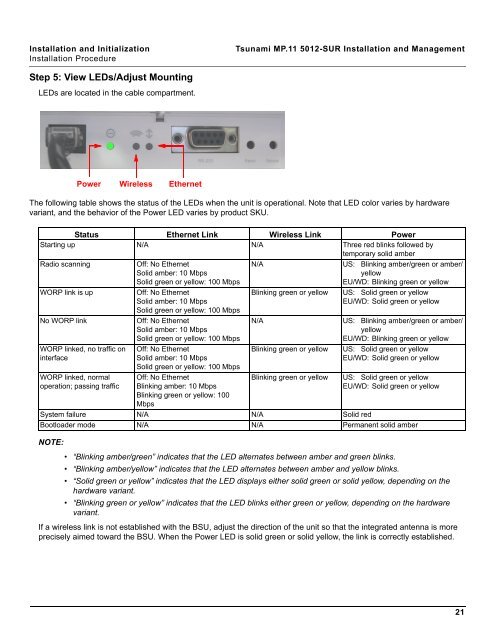Tsunami MP.11 Installation and Management Model 5012-SUR ...
Tsunami MP.11 Installation and Management Model 5012-SUR ...
Tsunami MP.11 Installation and Management Model 5012-SUR ...
Create successful ePaper yourself
Turn your PDF publications into a flip-book with our unique Google optimized e-Paper software.
<strong>Installation</strong> <strong>and</strong> Initialization <strong>Tsunami</strong> <strong>MP.11</strong> <strong>5012</strong>-<strong>SUR</strong> <strong>Installation</strong> <strong>and</strong> <strong>Management</strong><br />
<strong>Installation</strong> Procedure<br />
Step 5: View LEDs/Adjust Mounting<br />
LEDs are located in the cable compartment.<br />
Power Wireless Ethernet<br />
The following table shows the status of the LEDs when the unit is operational. Note that LED color varies by hardware<br />
variant, <strong>and</strong> the behavior of the Power LED varies by product SKU.<br />
Status Ethernet Link Wireless Link Power<br />
Starting up N/A N/A Three red blinks followed by<br />
temporary solid amber<br />
Radio scanning<br />
WORP link is up<br />
No WORP link<br />
WORP linked, no traffic on<br />
interface<br />
WORP linked, normal<br />
operation; passing traffic<br />
Off: No Ethernet<br />
Solid amber: 10 Mbps<br />
Solid green or yellow: 100 Mbps<br />
Off: No Ethernet<br />
Solid amber: 10 Mbps<br />
Solid green or yellow: 100 Mbps<br />
Off: No Ethernet<br />
Solid amber: 10 Mbps<br />
Solid green or yellow: 100 Mbps<br />
Off: No Ethernet<br />
Solid amber: 10 Mbps<br />
Solid green or yellow: 100 Mbps<br />
Off: No Ethernet<br />
Blinking amber: 10 Mbps<br />
Blinking green or yellow: 100<br />
Mbps<br />
N/A US: Blinking amber/green or amber/<br />
yellow<br />
EU/WD: Blinking green or yellow<br />
Blinking green or yellow US: Solid green or yellow<br />
EU/WD: Solid green or yellow<br />
N/A US: Blinking amber/green or amber/<br />
yellow<br />
EU/WD: Blinking green or yellow<br />
Blinking green or yellow US: Solid green or yellow<br />
EU/WD: Solid green or yellow<br />
Blinking green or yellow US: Solid green or yellow<br />
EU/WD: Solid green or yellow<br />
System failure N/A N/A Solid red<br />
Bootloader mode N/A N/A Permanent solid amber<br />
NOTE:<br />
• “Blinking amber/green” indicates that the LED alternates between amber <strong>and</strong> green blinks.<br />
• “Blinking amber/yellow” indicates that the LED alternates between amber <strong>and</strong> yellow blinks.<br />
• “Solid green or yellow” indicates that the LED displays either solid green or solid yellow, depending on the<br />
hardware variant.<br />
• “Blinking green or yellow” indicates that the LED blinks either green or yellow, depending on the hardware<br />
variant.<br />
If a wireless link is not established with the BSU, adjust the direction of the unit so that the integrated antenna is more<br />
precisely aimed toward the BSU. When the Power LED is solid green or solid yellow, the link is correctly established.<br />
21