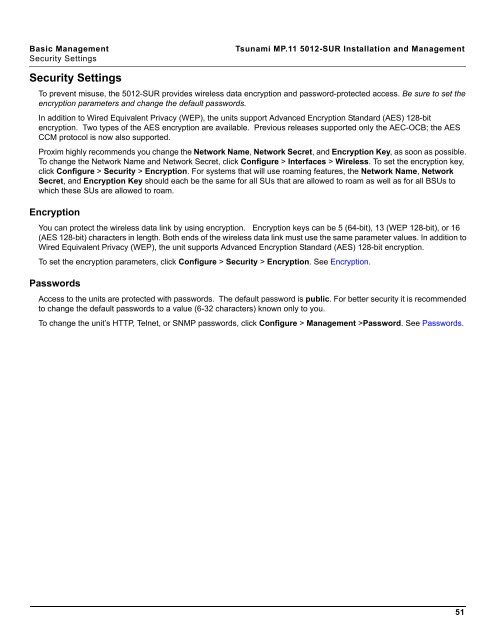Tsunami MP.11 Installation and Management Model 5012-SUR ...
Tsunami MP.11 Installation and Management Model 5012-SUR ...
Tsunami MP.11 Installation and Management Model 5012-SUR ...
Create successful ePaper yourself
Turn your PDF publications into a flip-book with our unique Google optimized e-Paper software.
Basic <strong>Management</strong> <strong>Tsunami</strong> <strong>MP.11</strong> <strong>5012</strong>-<strong>SUR</strong> <strong>Installation</strong> <strong>and</strong> <strong>Management</strong><br />
Security Settings<br />
Security Settings<br />
To prevent misuse, the <strong>5012</strong>-<strong>SUR</strong> provides wireless data encryption <strong>and</strong> password-protected access. Be sure to set the<br />
encryption parameters <strong>and</strong> change the default passwords.<br />
In addition to Wired Equivalent Privacy (WEP), the units support Advanced Encryption St<strong>and</strong>ard (AES) 128-bit<br />
encryption. Two types of the AES encryption are available. Previous releases supported only the AEC-OCB; the AES<br />
CCM protocol is now also supported.<br />
Proxim highly recommends you change the Network Name, Network Secret, <strong>and</strong> Encryption Key, as soon as possible.<br />
To change the Network Name <strong>and</strong> Network Secret, click Configure > Interfaces > Wireless. To set the encryption key,<br />
click Configure > Security > Encryption. For systems that will use roaming features, the Network Name, Network<br />
Secret, <strong>and</strong> Encryption Key should each be the same for all SUs that are allowed to roam as well as for all BSUs to<br />
which these SUs are allowed to roam.<br />
Encryption<br />
You can protect the wireless data link by using encryption. Encryption keys can be 5 (64-bit), 13 (WEP 128-bit), or 16<br />
(AES 128-bit) characters in length. Both ends of the wireless data link must use the same parameter values. In addition to<br />
Wired Equivalent Privacy (WEP), the unit supports Advanced Encryption St<strong>and</strong>ard (AES) 128-bit encryption.<br />
To set the encryption parameters, click Configure > Security > Encryption. See Encryption.<br />
Passwords<br />
Access to the units are protected with passwords. The default password is public. For better security it is recommended<br />
to change the default passwords to a value (6-32 characters) known only to you.<br />
To change the unit’s HTTP, Telnet, or SNMP passwords, click Configure > <strong>Management</strong> >Password. See Passwords.<br />
51