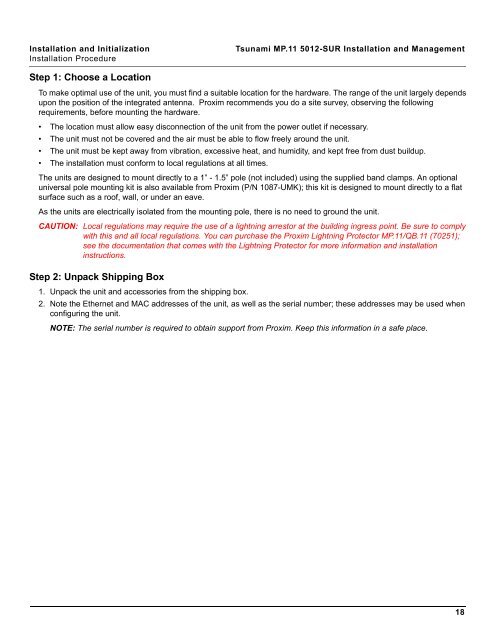Tsunami MP.11 Installation and Management Model 5012-SUR ...
Tsunami MP.11 Installation and Management Model 5012-SUR ...
Tsunami MP.11 Installation and Management Model 5012-SUR ...
You also want an ePaper? Increase the reach of your titles
YUMPU automatically turns print PDFs into web optimized ePapers that Google loves.
<strong>Installation</strong> <strong>and</strong> Initialization <strong>Tsunami</strong> <strong>MP.11</strong> <strong>5012</strong>-<strong>SUR</strong> <strong>Installation</strong> <strong>and</strong> <strong>Management</strong><br />
<strong>Installation</strong> Procedure<br />
Step 1: Choose a Location<br />
To make optimal use of the unit, you must find a suitable location for the hardware. The range of the unit largely depends<br />
upon the position of the integrated antenna. Proxim recommends you do a site survey, observing the following<br />
requirements, before mounting the hardware.<br />
• The location must allow easy disconnection of the unit from the power outlet if necessary.<br />
• The unit must not be covered <strong>and</strong> the air must be able to flow freely around the unit.<br />
• The unit must be kept away from vibration, excessive heat, <strong>and</strong> humidity, <strong>and</strong> kept free from dust buildup.<br />
• The installation must conform to local regulations at all times.<br />
The units are designed to mount directly to a 1” - 1.5” pole (not included) using the supplied b<strong>and</strong> clamps. An optional<br />
universal pole mounting kit is also available from Proxim (P/N 1087-UMK); this kit is designed to mount directly to a flat<br />
surface such as a roof, wall, or under an eave.<br />
As the units are electrically isolated from the mounting pole, there is no need to ground the unit.<br />
CAUTION: Local regulations may require the use of a lightning arrestor at the building ingress point. Be sure to comply<br />
with this <strong>and</strong> all local regulations. You can purchase the Proxim Lightning Protector <strong>MP.11</strong>/QB.11 (70251);<br />
see the documentation that comes with the Lightning Protector for more information <strong>and</strong> installation<br />
instructions.<br />
Step 2: Unpack Shipping Box<br />
1. Unpack the unit <strong>and</strong> accessories from the shipping box.<br />
2. Note the Ethernet <strong>and</strong> MAC addresses of the unit, as well as the serial number; these addresses may be used when<br />
configuring the unit.<br />
NOTE: The serial number is required to obtain support from Proxim. Keep this information in a safe place.<br />
18