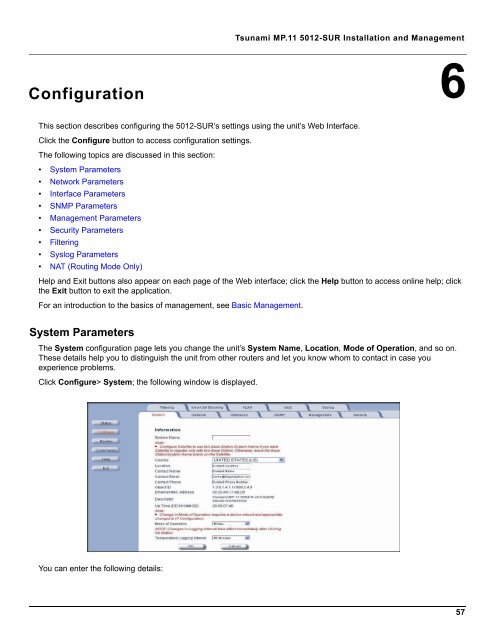Tsunami MP.11 Installation and Management Model 5012-SUR ...
Tsunami MP.11 Installation and Management Model 5012-SUR ...
Tsunami MP.11 Installation and Management Model 5012-SUR ...
Create successful ePaper yourself
Turn your PDF publications into a flip-book with our unique Google optimized e-Paper software.
<strong>Tsunami</strong> <strong>MP.11</strong> <strong>5012</strong>-<strong>SUR</strong> <strong>Installation</strong> <strong>and</strong> <strong>Management</strong><br />
Configuration<br />
6<br />
This section describes configuring the <strong>5012</strong>-<strong>SUR</strong>’s settings using the unit’s Web Interface.<br />
Click the Configure button to access configuration settings.<br />
The following topics are discussed in this section:<br />
• System Parameters<br />
• Network Parameters<br />
• Interface Parameters<br />
• SNMP Parameters<br />
• <strong>Management</strong> Parameters<br />
• Security Parameters<br />
• Filtering<br />
• Syslog Parameters<br />
• NAT (Routing Mode Only)<br />
Help <strong>and</strong> Exit buttons also appear on each page of the Web interface; click the Help button to access online help; click<br />
the Exit button to exit the application.<br />
For an introduction to the basics of management, see Basic <strong>Management</strong>.<br />
System Parameters<br />
The System configuration page lets you change the unit’s System Name, Location, Mode of Operation, <strong>and</strong> so on.<br />
These details help you to distinguish the unit from other routers <strong>and</strong> let you know whom to contact in case you<br />
experience problems.<br />
Click Configure> System; the following window is displayed.<br />
You can enter the following details:<br />
57