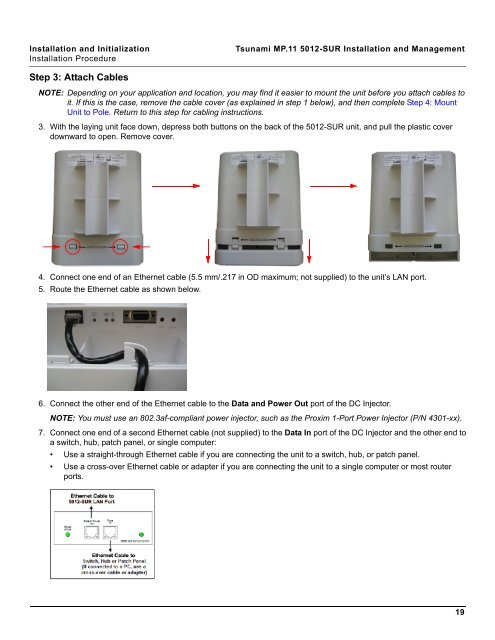Tsunami MP.11 Installation and Management Model 5012-SUR ...
Tsunami MP.11 Installation and Management Model 5012-SUR ...
Tsunami MP.11 Installation and Management Model 5012-SUR ...
Create successful ePaper yourself
Turn your PDF publications into a flip-book with our unique Google optimized e-Paper software.
<strong>Installation</strong> <strong>and</strong> Initialization <strong>Tsunami</strong> <strong>MP.11</strong> <strong>5012</strong>-<strong>SUR</strong> <strong>Installation</strong> <strong>and</strong> <strong>Management</strong><br />
<strong>Installation</strong> Procedure<br />
Step 3: Attach Cables<br />
NOTE: Depending on your application <strong>and</strong> location, you may find it easier to mount the unit before you attach cables to<br />
it. If this is the case, remove the cable cover (as explained in step 1 below), <strong>and</strong> then complete Step 4: Mount<br />
Unit to Pole. Return to this step for cabling instructions.<br />
3. With the laying unit face down, depress both buttons on the back of the <strong>5012</strong>-<strong>SUR</strong> unit, <strong>and</strong> pull the plastic cover<br />
downward to open. Remove cover.<br />
4. Connect one end of an Ethernet cable (5.5 mm/.217 in OD maximum; not supplied) to the unit’s LAN port.<br />
5. Route the Ethernet cable as shown below.<br />
6. Connect the other end of the Ethernet cable to the Data <strong>and</strong> Power Out port of the DC Injector.<br />
NOTE: You must use an 802.3af-compliant power injector, such as the Proxim 1-Port Power Injector (P/N 4301-xx).<br />
7. Connect one end of a second Ethernet cable (not supplied) to the Data In port of the DC Injector <strong>and</strong> the other end to<br />
a switch, hub, patch panel, or single computer:<br />
• Use a straight-through Ethernet cable if you are connecting the unit to a switch, hub, or patch panel.<br />
• Use a cross-over Ethernet cable or adapter if you are connecting the unit to a single computer or most router<br />
ports.<br />
19