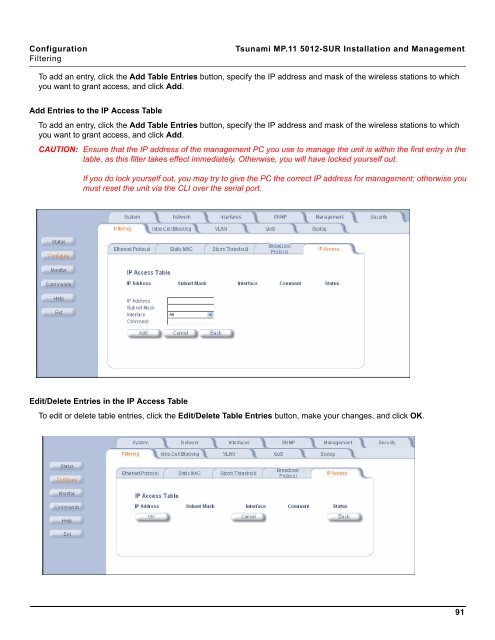Tsunami MP.11 Installation and Management Model 5012-SUR ...
Tsunami MP.11 Installation and Management Model 5012-SUR ...
Tsunami MP.11 Installation and Management Model 5012-SUR ...
You also want an ePaper? Increase the reach of your titles
YUMPU automatically turns print PDFs into web optimized ePapers that Google loves.
Configuration <strong>Tsunami</strong> <strong>MP.11</strong> <strong>5012</strong>-<strong>SUR</strong> <strong>Installation</strong> <strong>and</strong> <strong>Management</strong><br />
Filtering<br />
To add an entry, click the Add Table Entries button, specify the IP address <strong>and</strong> mask of the wireless stations to which<br />
you want to grant access, <strong>and</strong> click Add.<br />
Add Entries to the IP Access Table<br />
To add an entry, click the Add Table Entries button, specify the IP address <strong>and</strong> mask of the wireless stations to which<br />
you want to grant access, <strong>and</strong> click Add.<br />
CAUTION: Ensure that the IP address of the management PC you use to manage the unit is within the first entry in the<br />
table, as this filter takes effect immediately. Otherwise, you will have locked yourself out.<br />
If you do lock yourself out, you may try to give the PC the correct IP address for management; otherwise you<br />
must reset the unit via the CLI over the serial port.<br />
Edit/Delete Entries in the IP Access Table<br />
To edit or delete table entries, click the Edit/Delete Table Entries button, make your changes, <strong>and</strong> click OK.<br />
91