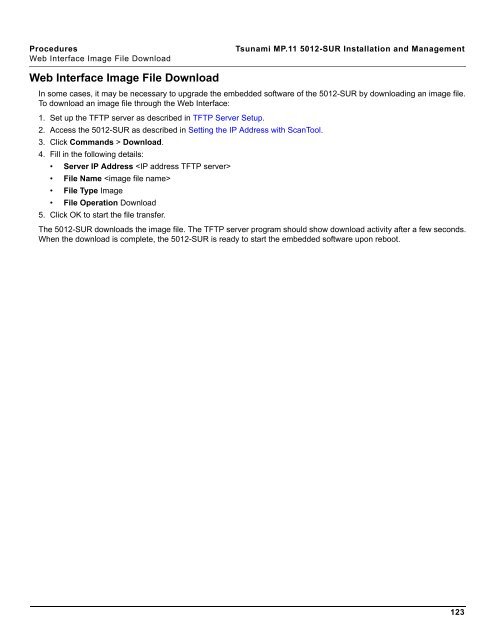Tsunami MP.11 Installation and Management Model 5012-SUR ...
Tsunami MP.11 Installation and Management Model 5012-SUR ...
Tsunami MP.11 Installation and Management Model 5012-SUR ...
Create successful ePaper yourself
Turn your PDF publications into a flip-book with our unique Google optimized e-Paper software.
Procedures <strong>Tsunami</strong> <strong>MP.11</strong> <strong>5012</strong>-<strong>SUR</strong> <strong>Installation</strong> <strong>and</strong> <strong>Management</strong><br />
Web Interface Image File Download<br />
Web Interface Image File Download<br />
In some cases, it may be necessary to upgrade the embedded software of the <strong>5012</strong>-<strong>SUR</strong> by downloading an image file.<br />
To download an image file through the Web Interface:<br />
1. Set up the TFTP server as described in TFTP Server Setup.<br />
2. Access the <strong>5012</strong>-<strong>SUR</strong> as described in Setting the IP Address with ScanTool.<br />
3. Click Comm<strong>and</strong>s > Download.<br />
4. Fill in the following details:<br />
• Server IP Address <br />
• File Name <br />
• File Type Image<br />
• File Operation Download<br />
5. Click OK to start the file transfer.<br />
The <strong>5012</strong>-<strong>SUR</strong> downloads the image file. The TFTP server program should show download activity after a few seconds.<br />
When the download is complete, the <strong>5012</strong>-<strong>SUR</strong> is ready to start the embedded software upon reboot.<br />
123