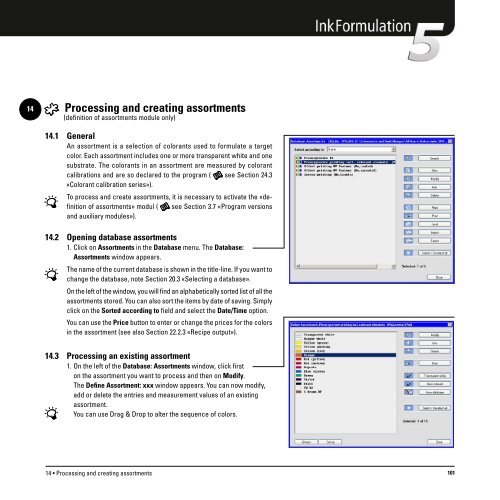Operating Manual
Operating Manual
Operating Manual
Create successful ePaper yourself
Turn your PDF publications into a flip-book with our unique Google optimized e-Paper software.
14<br />
Processing and creating assortments<br />
(definition of assortments module only)<br />
14.1 General<br />
An assortment is a selection of colorants used to formulate a target<br />
color. Each assortment includes one or more transparent white and one<br />
substrate. The colorants in an assortment are measured by colorant<br />
calibrations and are so declared to the program ( see Section 24.3<br />
«Colorant calibration series»).<br />
To process and create assortments, it is necessary to activate the «definition<br />
of assortments» modul ( see Section 3.7 «Program versions<br />
and auxiliary modules»).<br />
14.2 Opening database assortments<br />
1. Click on Assortments in the Database menu. The Database:<br />
Assortments window appears.<br />
The name of the current database is shown in the title-line. If you want to<br />
change the database, note Section 20.3 «Selecting a database».<br />
On the left of the window, you will find an alphabetically sorted list of all the<br />
assortments stored. You can also sort the items by date of saving. Simply<br />
click on the Sorted according to field and select the Date/Time option.<br />
You can use the Price button to enter or change the prices for the colors<br />
in the assortment (see also Section 22.2.3 «Recipe output»).<br />
14.3 Processing an existing assortment<br />
1. On the left of the Database: Assortments window, click first<br />
on the assortment you want to process and then on Modify.<br />
The Define Assortment: xxx window appears. You can now modify,<br />
add or delete the entries and measurement values of an existing<br />
assortment.<br />
You can use Drag & Drop to alter the sequence of colors.<br />
14 • Processing and creating assortments 101