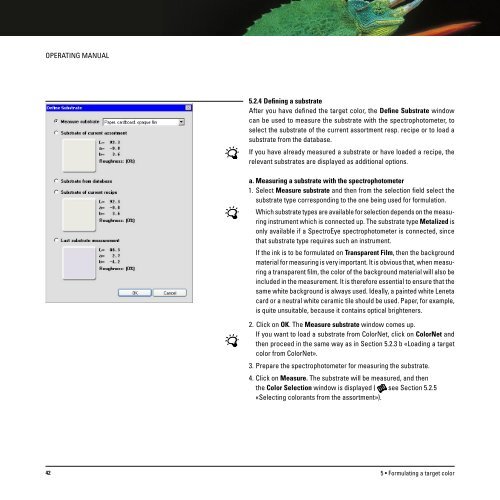Operating Manual
Operating Manual
Operating Manual
You also want an ePaper? Increase the reach of your titles
YUMPU automatically turns print PDFs into web optimized ePapers that Google loves.
OPERATING MANUAL<br />
5.2.4 Defining a substrate<br />
After you have defined the target color, the Define Substrate window<br />
can be used to measure the substrate with the spectrophotometer, to<br />
select the substrate of the current assortment resp. recipe or to load a<br />
substrate from the database.<br />
If you have already measured a substrate or have loaded a recipe, the<br />
relevant substrates are displayed as additional options.<br />
a. Measuring a substrate with the spectrophotometer<br />
1. Select Measure substrate and then from the selection field select the<br />
substrate type corresponding to the one being used for formulation.<br />
Which substrate types are available for selection depends on the measuring<br />
instrument which is connected up. The substrate type Metalized is<br />
only available if a SpectroEye spectrophotometer is connected, since<br />
that substrate type requires such an instrument.<br />
If the ink is to be formulated on Transparent Film, then the background<br />
material for measuring is very important. It is obvious that, when measuring<br />
a transparent film, the color of the background material will also be<br />
included in the measurement. It is therefore essential to ensure that the<br />
same white background is always used. Ideally, a painted white Leneta<br />
card or a neutral white ceramic tile should be used. Paper, for example,<br />
is quite unsuitable, because it contains optical brighteners.<br />
2. Click on OK. The Measure substrate window comes up.<br />
If you want to load a substrate from ColorNet, click on ColorNet and<br />
then proceed in the same way as in Section 5.2.3 b «Loading a target<br />
color from ColorNet».<br />
3. Prepare the spectrophotometer for measuring the substrate.<br />
4. Click on Measure. The substrate will be measured, and then<br />
the Color Selection window is displayed ( see Section 5.2.5<br />
«Selecting colorants from the assortment»).<br />
42<br />
5 • Formulating a target color