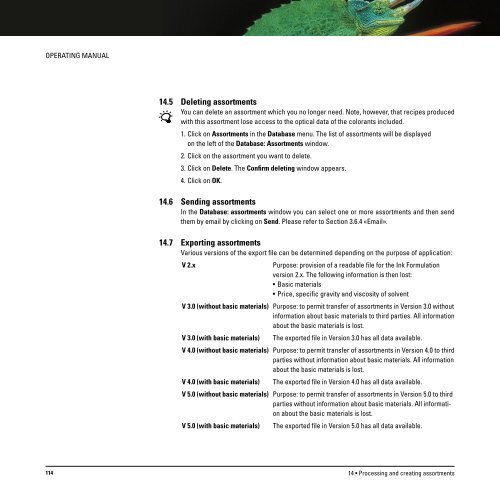Operating Manual
Operating Manual
Operating Manual
You also want an ePaper? Increase the reach of your titles
YUMPU automatically turns print PDFs into web optimized ePapers that Google loves.
OPERATING MANUAL<br />
14.5 Deleting assortments<br />
You can delete an assortment which you no longer need. Note, however, that recipes produced<br />
with this assortment lose access to the optical data of the colorants included.<br />
1. Click on Assortments in the Database menu. The list of assortments will be displayed<br />
on the left of the Database: Assortments window.<br />
2. Click on the assortment you want to delete.<br />
3. Click on Delete. The Confirm deleting window appears.<br />
4. Click on OK.<br />
14.6 Sending assortments<br />
In the Database: assortments window you can select one or more assortments and then send<br />
them by email by clicking on Send. Please refer to Section 3.6.4 «Email».<br />
14.7 Exporting assortments<br />
Various versions of the export file can be determined depending on the purpose of application:<br />
V 2.x<br />
Purpose: provision of a readable file for the Ink Formulation<br />
version 2.x. The following information is then lost:<br />
• Basic materials<br />
• Price, specific gravity and viscosity of solvent<br />
V 3.0 (without basic materials) Purpose: to permit transfer of assortments in Version 3.0 without<br />
information about basic materials to third parties. All information<br />
about the basic materials is lost.<br />
V 3.0 (with basic materials)<br />
The exported file in Version 3.0 has all data available.<br />
V 4.0 (without basic materials) Purpose: to permit transfer of assortments in Version 4.0 to third<br />
parties without information about basic materials. All information<br />
about the basic materials is lost.<br />
V 4.0 (with basic materials)<br />
The exported file in Version 4.0 has all data available.<br />
V 5.0 (without basic materials) Purpose: to permit transfer of assortments in Version 5.0 to third<br />
parties without information about basic materials. All information<br />
about the basic materials is lost.<br />
V 5.0 (with basic materials)<br />
The exported file in Version 5.0 has all data available.<br />
114<br />
14 • Processing and creating assortments