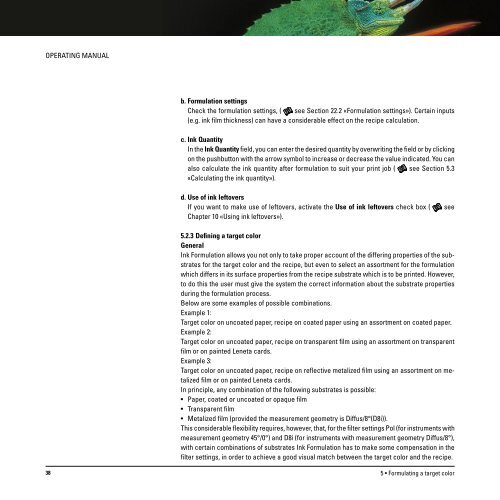Operating Manual
Operating Manual
Operating Manual
Create successful ePaper yourself
Turn your PDF publications into a flip-book with our unique Google optimized e-Paper software.
OPERATING MANUAL<br />
b. Formulation settings<br />
Check the formulation settings, ( see Section 22.2 «Formulation settings»). Certain inputs<br />
(e.g. ink film thickness) can have a considerable effect on the recipe calculation.<br />
c. Ink Quantity<br />
In the Ink Quantity field, you can enter the desired quantity by overwriting the field or by clicking<br />
on the pushbutton with the arrow symbol to increase or decrease the value indicated. You can<br />
also calculate the ink quantity after formulation to suit your print job ( see Section 5.3<br />
«Calculating the ink quantity»).<br />
d. Use of ink leftovers<br />
If you want to make use of leftovers, activate the Use of ink leftovers check box (<br />
Chapter 10 «Using ink leftovers»).<br />
see<br />
5.2.3 Defining a target color<br />
General<br />
Ink Formulation allows you not only to take proper account of the differing properties of the substrates<br />
for the target color and the recipe, but even to select an assortment for the formulation<br />
which differs in its surface properties from the recipe substrate which is to be printed. However,<br />
to do this the user must give the system the correct information about the substrate properties<br />
during the formulation process.<br />
Below are some examples of possible combinations.<br />
Example 1:<br />
Target color on uncoated paper, recipe on coated paper using an assortment on coated paper.<br />
Example 2:<br />
Target color on uncoated paper, recipe on transparent film using an assortment on transparent<br />
film or on painted Leneta cards.<br />
Example 3:<br />
Target color on uncoated paper, recipe on reflective metalized film using an assortment on metalized<br />
film or on painted Leneta cards.<br />
In principle, any combination of the following substrates is possible:<br />
• Paper, coated or uncoated or opaque film<br />
• Transparent film<br />
• Metalized film (provided the measurement geometry is Diffus/8°(D8i)).<br />
This considerable flexibility requires, however, that, for the filter settings Pol (for instruments with<br />
measurement geometry 45°/0°) and D8i (for instruments with measurement geometry Diffus/8°),<br />
with certain combinations of substrates Ink Formulation has to make some compensation in the<br />
filter settings, in order to achieve a good visual match between the target color and the recipe.<br />
38<br />
5 • Formulating a target color