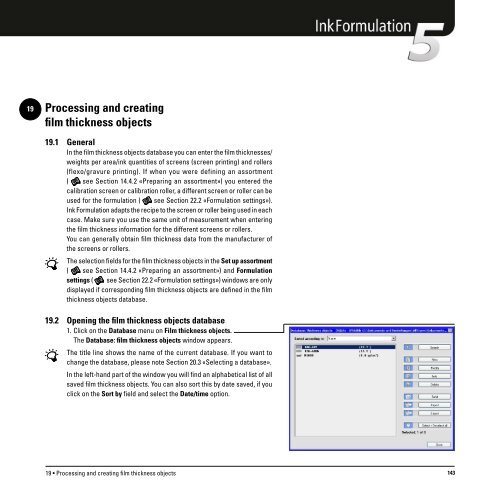Operating Manual
Operating Manual
Operating Manual
You also want an ePaper? Increase the reach of your titles
YUMPU automatically turns print PDFs into web optimized ePapers that Google loves.
19<br />
Processing and creating<br />
film thickness objects<br />
19.1 General<br />
In the film thickness objects database you can enter the film thicknesses/<br />
weights per area/ink quantities of screens (screen printing) and rollers<br />
(flexo/gravure printing). If when you were defining an assortment<br />
( see Section 14.4.2 «Preparing an assortment») you entered the<br />
calibration screen or calibration roller, a different screen or roller can be<br />
used for the formulation ( see Section 22.2 «Formulation settings»).<br />
Ink Formulation adapts the recipe to the screen or roller being used in each<br />
case. Make sure you use the same unit of measurement when entering<br />
the film thickness information for the different screens or rollers.<br />
You can generally obtain film thickness data from the manufacturer of<br />
the screens or rollers.<br />
The selection fields for the film thickness objects in the Set up assortment<br />
( see Section 14.4.2 «Preparing an assortment») and Formulation<br />
settings ( see Section 22.2 «Formulation settings») windows are only<br />
displayed if corresponding film thickness objects are defined in the film<br />
thickness objects database.<br />
19.2 Opening the film thickness objects database<br />
1. Click on the Database menu on Film thickness objects.<br />
The Database: film thickness objects window appears.<br />
The title line shows the name of the current database. If you want to<br />
change the database, please note Section 20.3 «Selecting a database».<br />
In the left-hand part of the window you will find an alphabetical list of all<br />
saved film thickness objects. You can also sort this by date saved, if you<br />
click on the Sort by field and select the Date/time option.<br />
19 • Processing and creating film thickness objects 143