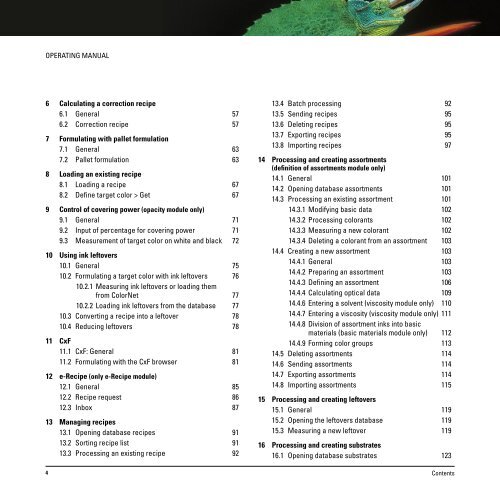Operating Manual
Operating Manual
Operating Manual
Create successful ePaper yourself
Turn your PDF publications into a flip-book with our unique Google optimized e-Paper software.
OPERATING MANUAL<br />
6 Calculating a correction recipe<br />
6.1 General 57<br />
6.2 Correction recipe 57<br />
7 Formulating with pallet formulation<br />
7.1 General 63<br />
7.2 Pallet formulation 63<br />
8 Loading an existing recipe<br />
8.1 Loading a recipe 67<br />
8.2 Define target color > Get 67<br />
9 Control of covering power (opacity module only)<br />
9.1 General 71<br />
9.2 Input of percentage for covering power 71<br />
9.3 Measurement of target color on white and black 72<br />
10 Using ink leftovers<br />
10.1 General 75<br />
10.2 Formulating a target color with ink leftovers 76<br />
10.2.1 Measuring ink leftovers or loading them<br />
from ColorNet 77<br />
10.2.2 Loading ink leftovers from the database 77<br />
10.3 Converting a recipe into a leftover 78<br />
10.4 Reducing leftovers 78<br />
11 CxF<br />
11.1 CxF: General 81<br />
11.2 Formulating with the CxF browser 81<br />
12 e-Recipe (only e-Recipe module)<br />
12.1 General 85<br />
12.2 Recipe request 86<br />
12.3 Inbox 87<br />
13 Managing recipes<br />
13.1 Opening database recipes 91<br />
13.2 Sorting recipe list 91<br />
13.3 Processing an existing recipe 92<br />
4<br />
13.4 Batch processing 92<br />
13.5 Sending recipes 95<br />
13.6 Deleting recipes 95<br />
13.7 Exporting recipes 95<br />
13.8 Importing recipes 97<br />
14 Processing and creating assortments<br />
(definition of assortments module only)<br />
14.1 General 101<br />
14.2 Opening database assortments 101<br />
14.3 Processing an existing assortment 101<br />
14.3.1 Modifying basic data 102<br />
14.3.2 Processing colorants 102<br />
14.3.3 Measuring a new colorant 102<br />
14.3.4 Deleting a colorant from an assortment 103<br />
14.4 Creating a new assortment 103<br />
14.4.1 General 103<br />
14.4.2 Preparing an assortment 103<br />
14.4.3 Defining an assortment 106<br />
14.4.4 Calculating optical data 109<br />
14.4.6 Entering a solvent (viscosity module only) 110<br />
14.4.7 Entering a viscosity (viscosity module only) 111<br />
14.4.8 Division of assortment inks into basic<br />
materials (basic materials module only) 112<br />
14.4.9 Forming color groups 113<br />
14.5 Deleting assortments 114<br />
14.6 Sending assortments 114<br />
14.7 Exporting assortments 114<br />
14.8 Importing assortments 115<br />
15 Processing and creating leftovers<br />
15.1 General 119<br />
15.2 Opening the leftovers database 119<br />
15.3 Measuring a new leftover 119<br />
16 Processing and creating substrates<br />
16.1 Opening database substrates 123<br />
Contents