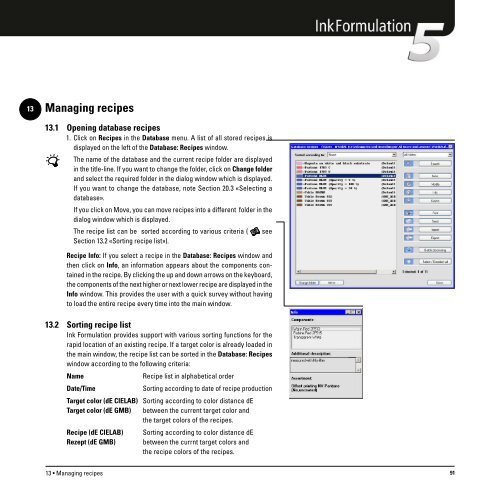Operating Manual
Operating Manual
Operating Manual
You also want an ePaper? Increase the reach of your titles
YUMPU automatically turns print PDFs into web optimized ePapers that Google loves.
13<br />
Managing recipes<br />
13.1 Opening database recipes<br />
1. Click on Recipes in the Database menu. A list of all stored recipes is<br />
displayed on the left of the Database: Recipes window.<br />
The name of the database and the current recipe folder are displayed<br />
in the title-line. If you want to change the folder, click on Change folder<br />
and select the required folder in the dialog window which is displayed.<br />
If you want to change the database, note Section 20.3 «Selecting a<br />
database».<br />
If you click on Move, you can move recipes into a different folder in the<br />
dialog window which is displayed.<br />
The recipe list can be sorted according to various criteria (<br />
Section 13.2 «Sorting recipe list»).<br />
Recipe Info: If you select a recipe in the Database: Recipes window and<br />
then click on Info, an information appears about the components contained<br />
in the recipe. By clicking the up and down arrows on the keyboard,<br />
the components of the next higher or next lower recipe are displayed in the<br />
Info window. This provides the user with a quick survey without having<br />
to load the entire recipe every time into the main window.<br />
13.2 Sorting recipe list<br />
Ink Formulation provides support with various sorting functions for the<br />
rapid location of an existing recipe. If a target color is already loaded in<br />
the main window, the recipe list can be sorted in the Database: Recipes<br />
window according to the following criteria:<br />
Name<br />
Date/Time<br />
Recipe list in alphabetical order<br />
see<br />
Sorting according to date of recipe production<br />
Target color (dE CIELAB) Sorting according to color distance dE<br />
Target color (dE GMB) between the current target color and<br />
the target colors of the recipes.<br />
Recipe (dE CIELAB)<br />
Rezept (dE GMB)<br />
Sorting according to color distance dE<br />
between the currnt target colors and<br />
the recipe colors of the recipes.<br />
13 • Managing recipes 91