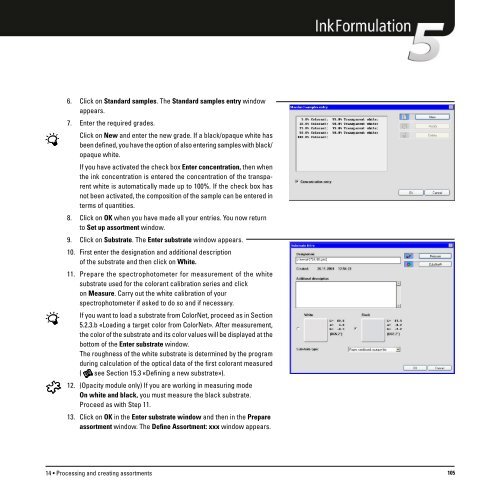Operating Manual
Operating Manual
Operating Manual
Create successful ePaper yourself
Turn your PDF publications into a flip-book with our unique Google optimized e-Paper software.
6. Click on Standard samples. The Standard samples entry window<br />
appears.<br />
7. Enter the required grades.<br />
Click on New and enter the new grade. If a black/opaque white has<br />
been defined, you have the option of also entering samples with black/<br />
opaque white.<br />
If you have activated the check box Enter concentration, then when<br />
the ink concentration is entered the concentration of the transparent<br />
white is automatically made up to 100%. If the check box has<br />
not been activated, the composition of the sample can be entered in<br />
terms of quantities.<br />
8. Click on OK when you have made all your entries. You now return<br />
to Set up assortment window.<br />
9. Click on Substrate. The Enter substrate window appears.<br />
10. First enter the designation and additional description<br />
of the substrate and then click on White.<br />
11. Prepare the spectrophotometer for measurement of the white<br />
substrate used for the colorant calibration series and click<br />
on Measure. Carry out the white calibration of your<br />
spectrophotometer if asked to do so and if necessary.<br />
If you want to load a substrate from ColorNet, proceed as in Section<br />
5.2.3.b «Loading a target color from ColorNet». After measurement,<br />
the color of the substrate and its color values will be displayed at the<br />
bottom of the Enter substrate window.<br />
The roughness of the white substrate is determined by the program<br />
during calculation of the optical data of the first colorant measured<br />
( see Section 15.3 «Defining a new substrate»).<br />
12. (Opacity module only) If you are working in measuring mode<br />
On white and black, you must measure the black substrate.<br />
Proceed as with Step 11.<br />
13. Click on OK in the Enter substrate window and then in the Prepare<br />
assortment window. The Define Assortment: xxx window appears.<br />
14 • Processing and creating assortments 105