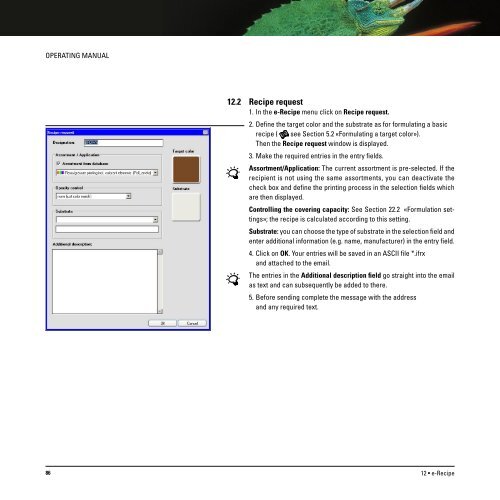Operating Manual
Operating Manual
Operating Manual
You also want an ePaper? Increase the reach of your titles
YUMPU automatically turns print PDFs into web optimized ePapers that Google loves.
OPERATING MANUAL<br />
12.2 Recipe request<br />
1. In the e-Recipe menu click on Recipe request.<br />
2. Define the target color and the substrate as for formulating a basic<br />
recipe ( see Section 5.2 «Formulating a target color»).<br />
Then the Recipe request window is displayed.<br />
3. Make the required entries in the entry fields.<br />
Assortment/Application: The current assortment is pre-selected. If the<br />
recipient is not using the same assortments, you can deactivate the<br />
check box and define the printing process in the selection fields which<br />
are then displayed.<br />
Controlling the covering capacity: See Section 22.2 «Formulation settings»;<br />
the recipe is calculated according to this setting.<br />
Substrate: you can choose the type of substrate in the selection field and<br />
enter additional information (e.g. name, manufacturer) in the entry field.<br />
4. Click on OK. Your entries will be saved in an ASCII file *.ifrx<br />
and attached to the email.<br />
The entries in the Additional description field go straight into the email<br />
as text and can subsequently be added to there.<br />
5. Before sending complete the message with the address<br />
and any required text.<br />
86<br />
12 • e-Recipe