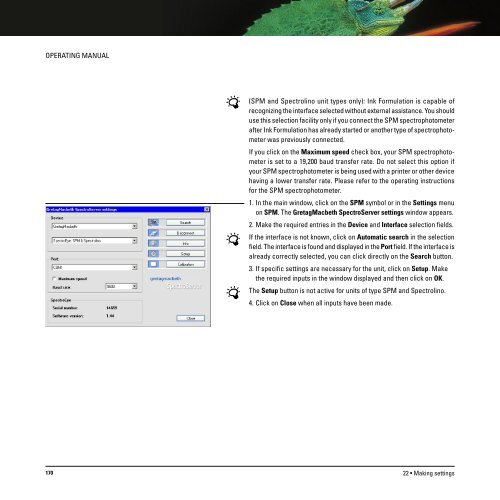Operating Manual
Operating Manual
Operating Manual
Create successful ePaper yourself
Turn your PDF publications into a flip-book with our unique Google optimized e-Paper software.
OPERATING MANUAL<br />
(SPM and Spectrolino unit types only): Ink Formulation is capable of<br />
recognizing the interface selected without external assistance. You should<br />
use this selection facility only if you connect the SPM spectrophotometer<br />
after Ink Formulation has already started or another type of spectrophotometer<br />
was previously connected.<br />
If you click on the Maximum speed check box, your SPM spectrophotometer<br />
is set to a 19,200 baud transfer rate. Do not select this option if<br />
your SPM spectrophotometer is being used with a printer or other device<br />
having a lower transfer rate. Please refer to the operating instructions<br />
for the SPM spectrophotometer.<br />
1. In the main window, click on the SPM symbol or in the Settings menu<br />
on SPM. The GretagMacbeth SpectroServer settings window appears.<br />
2. Make the required entries in the Device and Interface selection fields.<br />
If the interface is not known, click on Automatic search in the selection<br />
field. The interface is found and displayed in the Port field. If the interface is<br />
already correctly selected, you can click directly on the Search button.<br />
3. If specific settings are necessary for the unit, click on Setup. Make<br />
the required inputs in the window displayed and then click on OK.<br />
The Setup button is not active for units of type SPM and Spectrolino.<br />
4. Click on Close when all inputs have been made.<br />
170<br />
22 • Making settings