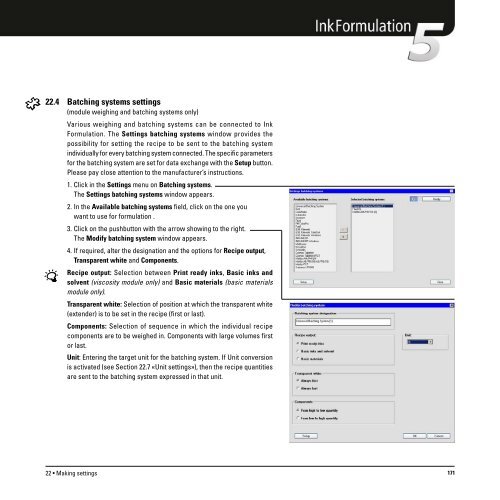Operating Manual
Operating Manual
Operating Manual
You also want an ePaper? Increase the reach of your titles
YUMPU automatically turns print PDFs into web optimized ePapers that Google loves.
22.4 Batching systems settings<br />
(module weighing and batching systems only)<br />
Various weighing and batching systems can be connected to Ink<br />
Formulation. The Settings batching systems window provides the<br />
possibility for setting the recipe to be sent to the batching system<br />
individually for every batching system connected. The specific parameters<br />
for the batching system are set for data exchange with the Setup button.<br />
Please pay close attention to the manufacturer’s instructions.<br />
1. Click in the Settings menu on Batching systems.<br />
The Settings batching systems window appears.<br />
2. In the Available batching systems field, click on the one you<br />
want to use for formulation .<br />
3. Click on the pushbutton with the arrow showing to the right.<br />
The Modify batching system window appears.<br />
4. If required, alter the designation and the options for Recipe output,<br />
Transparent white and Components.<br />
Recipe output: Selection between Print ready inks, Basic inks and<br />
solvent (viscosity module only) and Basic materials (basic materials<br />
module only).<br />
Transparent white: Selection of position at which the transparent white<br />
(extender) is to be set in the recipe (first or last).<br />
Components: Selection of sequence in which the individual recipe<br />
components are to be weighed in. Components with large volumes first<br />
or last.<br />
Unit: Entering the target unit for the batching system. If Unit conversion<br />
is activated (see Section 22.7 «Unit settings»), then the recipe quantities<br />
are sent to the batching system expressed in that unit.<br />
22 • Making settings 171