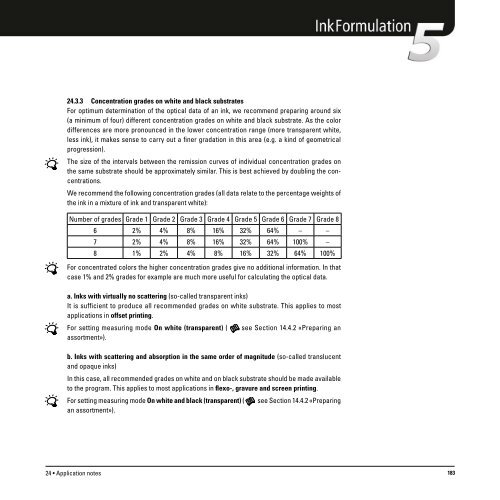Operating Manual
Operating Manual
Operating Manual
You also want an ePaper? Increase the reach of your titles
YUMPU automatically turns print PDFs into web optimized ePapers that Google loves.
24.3.3 Concentration grades on white and black substrates<br />
For optimum determination of the optical data of an ink, we recommend preparing around six<br />
(a minimum of four) different concentration grades on white and black substrate. As the color<br />
differences are more pronounced in the lower concentration range (more transparent white,<br />
less ink), it makes sense to carry out a finer gradation in this area (e.g. a kind of geometrical<br />
progression).<br />
The size of the intervals between the remission curves of individual concentration grades on<br />
the same substrate should be approximately similar. This is best achieved by doubling the concentrations.<br />
We recommend the following concentration grades (all data relate to the percentage weights of<br />
the ink in a mixture of ink and transparent white):<br />
Number of grades Grade 1 Grade 2 Grade 3 Grade 4 Grade 5 Grade 6 Grade 7 Grade 8<br />
6 2% 4% 8% 16% 32% 64% – –<br />
7 2% 4% 8% 16% 32% 64% 100% –<br />
8 1% 2% 4% 8% 16% 32% 64% 100%<br />
For concentrated colors the higher concentration grades give no additional information. In that<br />
case 1% and 2% grades for example are much more useful for calculating the optical data.<br />
a. Inks with virtually no scattering (so-called transparent inks)<br />
It is sufficient to produce all recommended grades on white substrate. This applies to most<br />
applications in offset printing.<br />
For setting measuring mode On white (transparent) (<br />
assortment»).<br />
see Section 14.4.2 «Preparing an<br />
b. Inks with scattering and absorption in the same order of magnitude (so-called translucent<br />
and opaque inks)<br />
In this case, all recommended grades on white and on black substrate should be made available<br />
to the program. This applies to most applications in flexo-, gravure and screen printing.<br />
For setting measuring mode On white and black (transparent) (<br />
an assortment»).<br />
see Section 14.4.2 «Preparing<br />
24 • Application notes 183