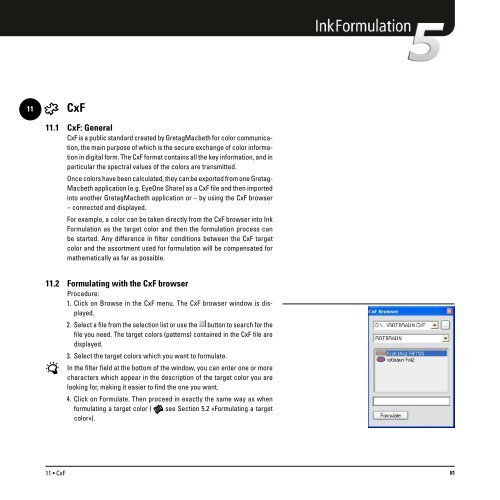Operating Manual
Operating Manual
Operating Manual
You also want an ePaper? Increase the reach of your titles
YUMPU automatically turns print PDFs into web optimized ePapers that Google loves.
11<br />
CxF<br />
11.1 CxF: General<br />
CxF is a public standard created by GretagMacbeth for color communication,<br />
the main purpose of which is the secure exchange of color information<br />
in digital form. The CxF format contains all the key information, and in<br />
particular the spectral values of the colors are transmitted.<br />
Once colors have been calculated, they can be exported from one Gretag-<br />
Macbeth application (e.g. EyeOne Share) as a CxF file and then imported<br />
into another GretagMacbeth application or – by using the CxF browser<br />
– connected and displayed.<br />
For example, a color can be taken directly from the CxF browser into Ink<br />
Formulation as the target color and then the formulation process can<br />
be started. Any difference in filter conditions between the CxF target<br />
color and the assortment used for formulation will be compensated for<br />
mathematically as far as possible.<br />
11.2 Formulating with the CxF browser<br />
Procedure:<br />
1. Click on Browse in the CxF menu. The CxF browser window is displayed.<br />
2. Select a file from the selection list or use the button to search for the<br />
file you need. The target colors (patterns) contained in the CxF file are<br />
displayed.<br />
3. Select the target colors which you want to formulate.<br />
In the filter field at the bottom of the window, you can enter one or more<br />
characters which appear in the description of the target color you are<br />
looking for, making it easier to find the one you want.<br />
4. Click on Formulate. Then proceed in exactly the same way as when<br />
formulating a target color ( see Section 5.2 «Formulating a target<br />
color»).<br />
11 • CxF 81