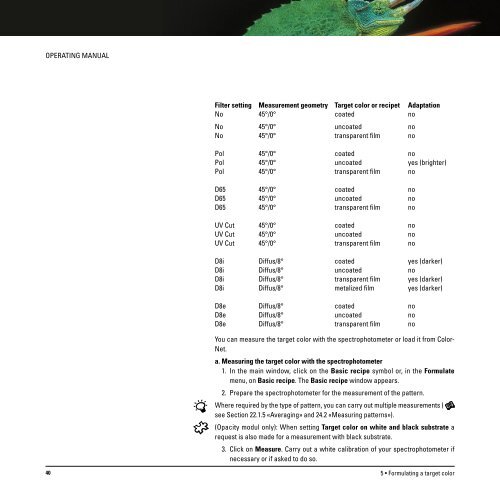Operating Manual
Operating Manual
Operating Manual
You also want an ePaper? Increase the reach of your titles
YUMPU automatically turns print PDFs into web optimized ePapers that Google loves.
OPERATING MANUAL<br />
Filter setting Measurement geometry Target color or recipet Adaptation<br />
No 45°/0° coated no<br />
No 45°/0° uncoated no<br />
No 45°/0° transparent film no<br />
Pol 45°/0° coated no<br />
Pol 45°/0° uncoated yes (brighter)<br />
Pol 45°/0° transparent film no<br />
D65 45°/0° coated no<br />
D65 45°/0° uncoated no<br />
D65 45°/0° transparent film no<br />
UV Cut 45°/0° coated no<br />
UV Cut 45°/0° uncoated no<br />
UV Cut 45°/0° transparent film no<br />
D8i Diffus/8° coated yes (darker)<br />
D8i Diffus/8° uncoated no<br />
D8i Diffus/8° transparent film yes (darker)<br />
D8i Diffus/8° metalized film yes (darker)<br />
D8e Diffus/8° coated no<br />
D8e Diffus/8° uncoated no<br />
D8e Diffus/8° transparent film no<br />
You can measure the target color with the spectrophotometer or load it from Color-<br />
Net.<br />
a. Measuring the target color with the spectrophotometer<br />
1. In the main window, click on the Basic recipe symbol or, in the Formulate<br />
menu, on Basic recipe. The Basic recipe window appears.<br />
2. Prepare the spectrophotometer for the measurement of the pattern.<br />
Where required by the type of pattern, you can carry out multiple measurements (<br />
see Section 22.1.5 «Averaging» and 24.2 «Measuring patterns»).<br />
(Opacity modul only): When setting Target color on white and black substrate a<br />
request is also made for a measurement with black substrate.<br />
3. Click on Measure. Carry out a white calibration of your spectrophotometer if<br />
necessary or if asked to do so.<br />
40<br />
5 • Formulating a target color