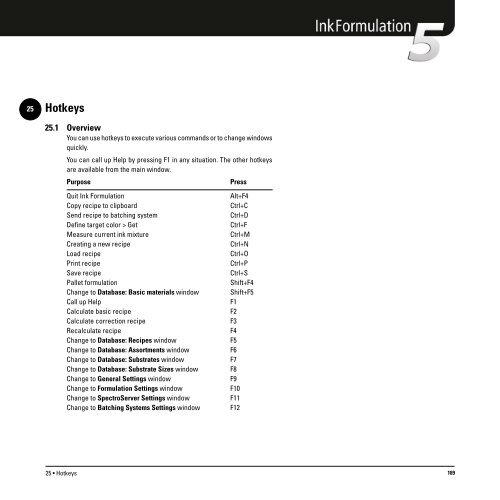Operating Manual
Operating Manual
Operating Manual
Create successful ePaper yourself
Turn your PDF publications into a flip-book with our unique Google optimized e-Paper software.
25<br />
Hotkeys<br />
25.1 Overview<br />
You can use hotkeys to execute various commands or to change windows<br />
quickly.<br />
You can call up Help by pressing F1 in any situation. The other hotkeys<br />
are available from the main window.<br />
Purpose<br />
Press<br />
Quit Ink Formulation<br />
Copy recipe to clipboard<br />
Send recipe to batching system<br />
Define target color > Get<br />
Measure current ink mixture<br />
Creating a new recipe<br />
Load recipe<br />
Print recipe<br />
Save recipe<br />
Pallet formulation<br />
Change to Database: Basic materials window<br />
Call up Help<br />
Calculate basic recipe<br />
Calculate correction recipe<br />
Recalculate recipe<br />
Change to Database: Recipes window<br />
Change to Database: Assortments window<br />
Change to Database: Substrates window<br />
Change to Database: Substrate Sizes window<br />
Change to General Settings window<br />
Change to Formulation Settings window<br />
Change to SpectroServer Settings window<br />
Change to Batching Systems Settings window<br />
Alt+F4<br />
Ctrl+C<br />
Ctrl+D<br />
Ctrl+F<br />
Ctrl+M<br />
Ctrl+N<br />
Ctrl+O<br />
Ctrl+P<br />
Ctrl+S<br />
Shift+F4<br />
Shift+F5<br />
F1<br />
F2<br />
F3<br />
F4<br />
F5<br />
F6<br />
F7<br />
F8<br />
F9<br />
F10<br />
F11<br />
F12<br />
25 • Hotkeys 189