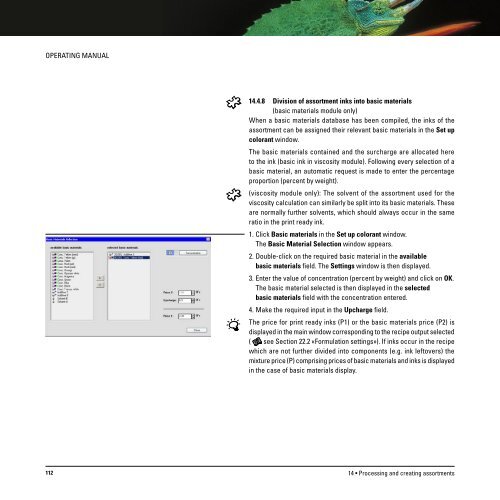Operating Manual
Operating Manual
Operating Manual
Create successful ePaper yourself
Turn your PDF publications into a flip-book with our unique Google optimized e-Paper software.
OPERATING MANUAL<br />
14.4.8 Division of assortment inks into basic materials<br />
(basic materials module only)<br />
When a basic materials database has been compiled, the inks of the<br />
assortment can be assigned their relevant basic materials in the Set up<br />
colorant window.<br />
The basic materials contained and the surcharge are allocated here<br />
to the ink (basic ink in viscosity module). Following every selection of a<br />
basic material, an automatic request is made to enter the percentage<br />
proportion (percent by weight).<br />
(viscosity module only): The solvent of the assortment used for the<br />
viscosity calculation can similarly be split into its basic materials. These<br />
are normally further solvents, which should always occur in the same<br />
ratio in the print ready ink.<br />
1. Click Basic materials in the Set up colorant window.<br />
The Basic Material Selection window appears.<br />
2. Double-click on the required basic material in the available<br />
basic materials field. The Settings window is then displayed.<br />
3. Enter the value of concentration (percent by weight) and click on OK.<br />
The basic material selected is then displayed in the selected<br />
basic materials field with the concentration entered.<br />
4. Make the required input in the Upcharge field.<br />
The price for print ready inks (P1) or the basic materials price (P2) is<br />
displayed in the main window corresponding to the recipe output selected<br />
( see Section 22.2 «Formulation settings»). If inks occur in the recipe<br />
which are not further divided into components (e.g. ink leftovers) the<br />
mixture price (P) comprising prices of basic materials and inks is displayed<br />
in the case of basic materials display.<br />
112<br />
14 • Processing and creating assortments