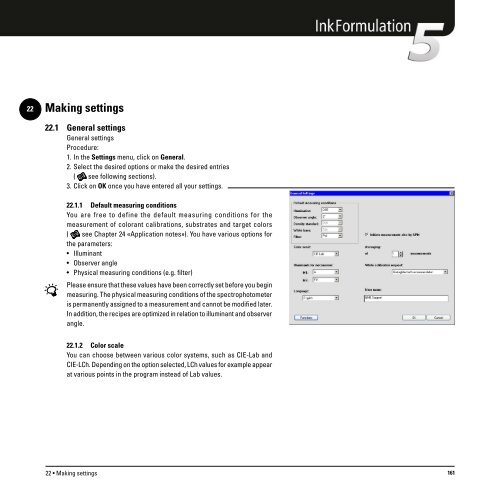Operating Manual
Operating Manual
Operating Manual
You also want an ePaper? Increase the reach of your titles
YUMPU automatically turns print PDFs into web optimized ePapers that Google loves.
22<br />
Making settings<br />
22.1 General settings<br />
General settings<br />
Procedure:<br />
1. In the Settings menu, click on General.<br />
2. Select the desired options or make the desired entries<br />
( see following sections).<br />
3. Click on OK once you have entered all your settings.<br />
22.1.1 Default measuring conditions<br />
You are free to define the default measuring conditions for the<br />
measurement of colorant calibrations, substrates and target colors<br />
( see Chapter 24 «Application notes»). You have various options for<br />
the parameters:<br />
• Illuminant<br />
• Observer angle<br />
• Physical measuring conditions (e.g. filter)<br />
Please ensure that these values have been correctly set before you begin<br />
measuring. The physical measuring conditions of the spectrophotometer<br />
is permanently assigned to a measurement and cannot be modified later.<br />
In addition, the recipes are optimized in relation to illuminant and observer<br />
angle.<br />
22.1.2 Color scale<br />
You can choose between various color systems, such as CIE-Lab and<br />
CIE-LCh. Depending on the option selected, LCh values for example appear<br />
at various points in the program instead of Lab values.<br />
22 • Making settings 161