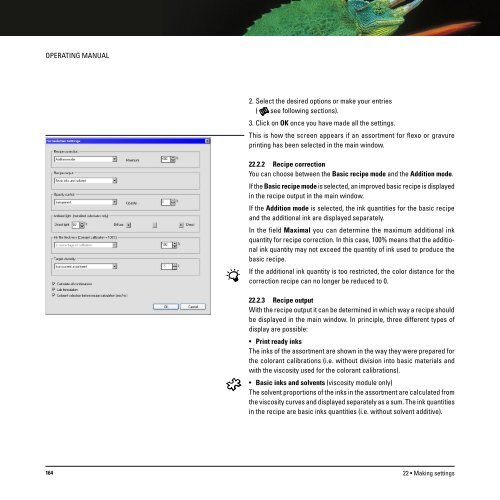Operating Manual
Operating Manual
Operating Manual
Create successful ePaper yourself
Turn your PDF publications into a flip-book with our unique Google optimized e-Paper software.
OPERATING MANUAL<br />
2. Select the desired options or make your entries<br />
( see following sections).<br />
3. Click on OK once you have made all the settings.<br />
This is how the screen appears if an assortment for flexo or gravure<br />
printing has been selected in the main window.<br />
22.2.2 Recipe correction<br />
You can choose between the Basic recipe mode and the Addition mode.<br />
If the Basic recipe mode is selected, an improved basic recipe is displayed<br />
in the recipe output in the main window.<br />
If the Addition mode is selected, the ink quantities for the basic recipe<br />
and the additional ink are displayed separately.<br />
In the field Maximal you can determine the maximum additional ink<br />
quantity for recipe correction. In this case, 100% means that the additional<br />
ink quantity may not exceed the quantity of ink used to produce the<br />
basic recipe.<br />
If the additional ink quantity is too restricted, the color distance for the<br />
correction recipe can no longer be reduced to 0.<br />
22.2.3 Recipe output<br />
With the recipe output it can be determined in which way a recipe should<br />
be displayed in the main window. In principle, three different types of<br />
display are possible:<br />
• Print ready inks<br />
The inks of the assortment are shown in the way they were prepared for<br />
the colorant calibrations (i.e. without division into basic materials and<br />
with the viscosity used for the colorant calibrations).<br />
• Basic inks and solvents (viscosity module only)<br />
The solvent proportions of the inks in the assortment are calculated from<br />
the viscosity curves and displayed separately as a sum. The ink quantities<br />
in the recipe are basic inks quantities (i.e. without solvent additive).<br />
164<br />
22 • Making settings