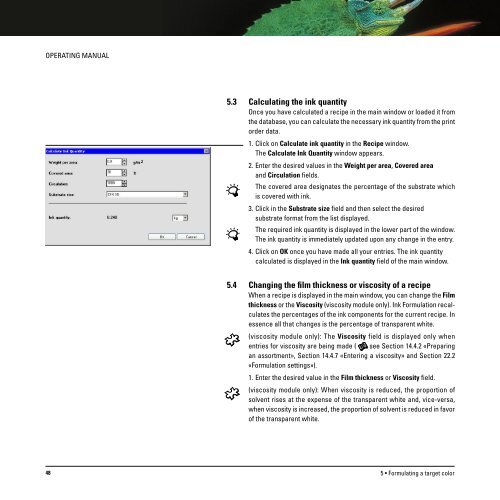Operating Manual
Operating Manual
Operating Manual
You also want an ePaper? Increase the reach of your titles
YUMPU automatically turns print PDFs into web optimized ePapers that Google loves.
OPERATING MANUAL<br />
5.3 Calculating the ink quantity<br />
Once you have calculated a recipe in the main window or loaded it from<br />
the database, you can calculate the necessary ink quantity from the print<br />
order data.<br />
1. Click on Calculate ink quantity in the Recipe window.<br />
The Calculate Ink Quantity window appears.<br />
2. Enter the desired values in the Weight per area, Covered area<br />
and Circulation fields.<br />
The covered area designates the percentage of the substrate which<br />
is covered with ink.<br />
3. Click in the Substrate size field and then select the desired<br />
substrate format from the list displayed.<br />
The required ink quantity is displayed in the lower part of the window.<br />
The ink quantity is immediately updated upon any change in the entry.<br />
4. Click on OK once you have made all your entries. The ink quantity<br />
calculated is displayed in the Ink quantity field of the main window.<br />
5.4 Changing the film thickness or viscosity of a recipe<br />
When a recipe is displayed in the main window, you can change the Film<br />
thickness or the Viscosity (viscosity module only). Ink Formulation recalculates<br />
the percentages of the ink components for the current recipe. In<br />
essence all that changes is the percentage of transparent white.<br />
(viscosity module only): The Viscosity field is displayed only when<br />
entries for viscosity are being made ( see Section 14.4.2 «Preparing<br />
an assortment», Section 14.4.7 «Entering a viscosity» and Section 22.2<br />
«Formulation settings»).<br />
1. Enter the desired value in the Film thickness or Viscosity field.<br />
(viscosity module only): When viscosity is reduced, the proportion of<br />
solvent rises at the expense of the transparent white and, vice-versa,<br />
when viscosity is increased, the proportion of solvent is reduced in favor<br />
of the transparent white.<br />
48<br />
5 • Formulating a target color