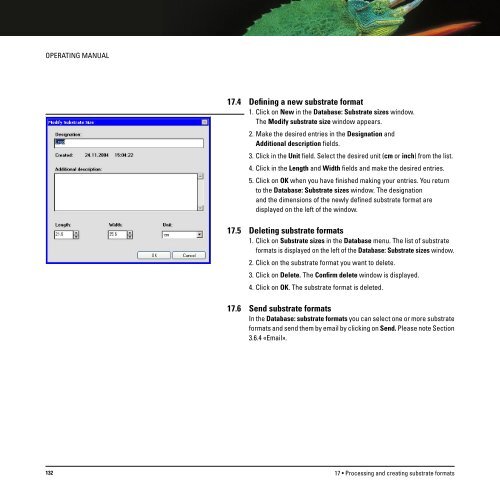Operating Manual
Operating Manual
Operating Manual
Create successful ePaper yourself
Turn your PDF publications into a flip-book with our unique Google optimized e-Paper software.
OPERATING MANUAL<br />
17.4 Defining a new substrate format<br />
1. Click on New in the Database: Substrate sizes window.<br />
The Modify substrate size window appears.<br />
2. Make the desired entries in the Designation and<br />
Additional description fields.<br />
3. Click in the Unit field. Select the desired unit (cm or inch) from the list.<br />
4. Click in the Length and Width fields and make the desired entries.<br />
5. Click on OK when you have finished making your entries. You return<br />
to the Database: Substrate sizes window. The designation<br />
and the dimensions of the newly defined substrate format are<br />
displayed on the left of the window.<br />
17.5 Deleting substrate formats<br />
1. Click on Substrate sizes in the Database menu. The list of substrate<br />
formats is displayed on the left of the Database: Substrate sizes window.<br />
2. Click on the substrate format you want to delete.<br />
3. Click on Delete. The Confirm delete window is displayed.<br />
4. Click on OK. The substrate format is deleted.<br />
17.6 Send substrate formats<br />
In the Database: substrate formats you can select one or more substrate<br />
formats and send them by email by clicking on Send. Please note Section<br />
3.6.4 «Email».<br />
132<br />
17 • Processing and creating substrate formats