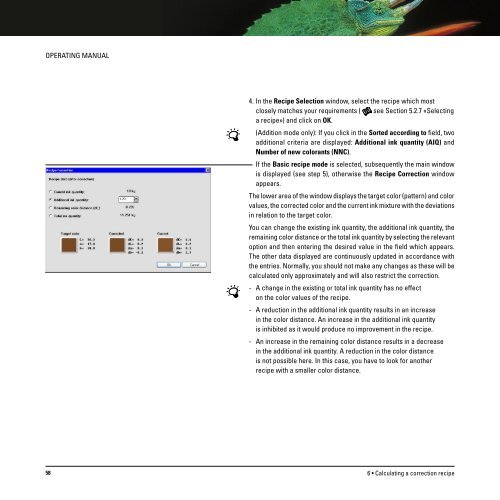Operating Manual
Operating Manual
Operating Manual
Create successful ePaper yourself
Turn your PDF publications into a flip-book with our unique Google optimized e-Paper software.
OPERATING MANUAL<br />
4. In the Recipe Selection window, select the recipe which most<br />
closely matches your requirements ( see Section 5.2.7 «Selecting<br />
a recipe») and click on OK.<br />
(Addition mode only): If you click in the Sorted according to field, two<br />
additional criteria are displayed: Additional ink quantity (AIQ) and<br />
Number of new colorants (NNC).<br />
If the Basic recipe mode is selected, subsequently the main window<br />
is displayed (see step 5), otherwise the Recipe Correction window<br />
appears.<br />
The lower area of the window displays the target color (pattern) and color<br />
values, the corrected color and the current ink mixture with the deviations<br />
in relation to the target color.<br />
You can change the existing ink quantity, the additional ink quantity, the<br />
remaining color distance or the total ink quantity by selecting the relevant<br />
option and then entering the desired value in the field which appears.<br />
The other data displayed are continuously updated in accordance with<br />
the entries. Normally, you should not make any changes as these will be<br />
calculated only approximately and will also restrict the correction.<br />
- A change in the existing or total ink quantity has no effect<br />
on the color values of the recipe.<br />
- A reduction in the additional ink quantity results in an increase<br />
in the color distance. An increase in the additional ink quantity<br />
is inhibited as it would produce no improvement in the recipe.<br />
- An increase in the remaining color distance results in a decrease<br />
in the additional ink quantity. A reduction in the color distance<br />
is not possible here. In this case, you have to look for another<br />
recipe with a smaller color distance.<br />
58<br />
6 • Calculating a correction recipe