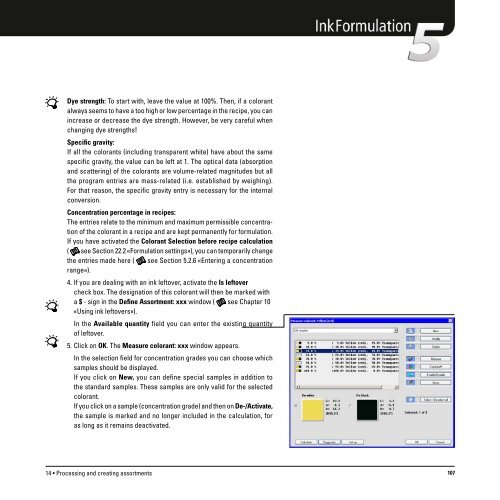Operating Manual
Operating Manual
Operating Manual
Create successful ePaper yourself
Turn your PDF publications into a flip-book with our unique Google optimized e-Paper software.
Dye strength: To start with, leave the value at 100%. Then, if a colorant<br />
always seems to have a too high or low percentage in the recipe, you can<br />
increase or decrease the dye strength. However, be very careful when<br />
changing dye strengths!<br />
Specific gravity:<br />
If all the colorants (including transparent white) have about the same<br />
specific gravity, the value can be left at 1. The optical data (absorption<br />
and scattering) of the colorants are volume-related magnitudes but all<br />
the program entries are mass-related (i.e. established by weighing).<br />
For that reason, the specific gravity entry is necessary for the internal<br />
conversion.<br />
Concentration percentage in recipes:<br />
The entries relate to the minimum and maximum permissible concentration<br />
of the colorant in a recipe and are kept permanently for formulation.<br />
If you have activated the Colorant Selection before recipe calculation<br />
( see Section 22.2 «Formulation settings»), you can temporarily change<br />
the entries made here ( see Section 5.2.6 «Entering a concentration<br />
range»).<br />
4. If you are dealing with an ink leftover, activate the Is leftover<br />
check box. The designation of this colorant will then be marked with<br />
a $ - sign in the Define Assortment: xxx window ( see Chapter 10<br />
«Using ink leftovers»).<br />
In the Available quantity field you can enter the existing quantity<br />
of leftover.<br />
5. Click on OK. The Measure colorant: xxx window appears.<br />
In the selection field for concentration grades you can choose which<br />
samples should be displayed.<br />
If you click on New, you can define special samples in addition to<br />
the standard samples. These samples are only valid for the selected<br />
colorant.<br />
If you click on a sample (concentration grade) and then on De-/Activate,<br />
the sample is marked and no longer included in the calculation, for<br />
as long as it remains deactivated.<br />
14 • Processing and creating assortments 107