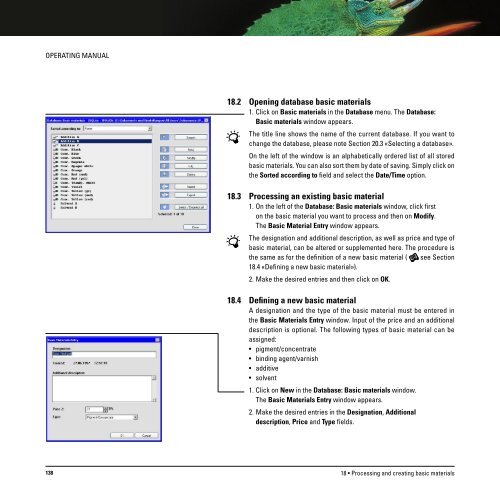Operating Manual
Operating Manual
Operating Manual
You also want an ePaper? Increase the reach of your titles
YUMPU automatically turns print PDFs into web optimized ePapers that Google loves.
OPERATING MANUAL<br />
18.2 Opening database basic materials<br />
1. Click on Basic materials in the Database menu. The Database:<br />
Basic materials window appears.<br />
The title line shows the name of the current database. If you want to<br />
change the database, please note Section 20.3 «Selecting a database».<br />
On the left of the window is an alphabetically ordered list of all stored<br />
basic materials. You can also sort them by date of saving. Simply click on<br />
the Sorted according to field and select the Date/Time option.<br />
18.3 Processing an existing basic material<br />
1. On the left of the Database: Basic materials window, click first<br />
on the basic material you want to process and then on Modify.<br />
The Basic Material Entry window appears.<br />
The designation and additional description, as well as price and type of<br />
basic material, can be altered or supplemented here. The procedure is<br />
the same as for the definition of a new basic material ( see Section<br />
18.4 «Defining a new basic material»).<br />
2. Make the desired entries and then click on OK.<br />
18.4 Defining a new basic material<br />
A designation and the type of the basic material must be entered in<br />
the Basic Materials Entry window. Input of the price and an additional<br />
description is optional. The following types of basic material can be<br />
assigned:<br />
• pigment/concentrate<br />
• binding agent/varnish<br />
• additive<br />
• solvent<br />
1. Click on New in the Database: Basic materials window.<br />
The Basic Materials Entry window appears.<br />
2. Make the desired entries in the Designation, Additional<br />
description, Price and Type fields.<br />
138<br />
18 • Processing and creating basic materials