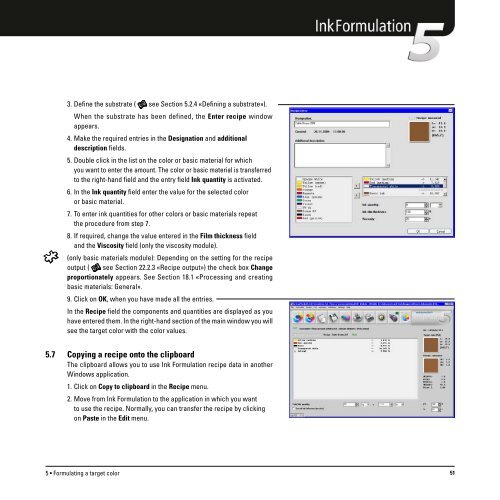Operating Manual
Operating Manual
Operating Manual
You also want an ePaper? Increase the reach of your titles
YUMPU automatically turns print PDFs into web optimized ePapers that Google loves.
3. Define the substrate ( see Section 5.2.4 «Defining a substrate»).<br />
When the substrate has been defined, the Enter recipe window<br />
appears.<br />
4. Make the required entries in the Designation and additional<br />
description fields.<br />
5. Double click in the list on the color or basic material for which<br />
you want to enter the amount. The color or basic material is transferred<br />
to the right-hand field and the entry field Ink quantity is activated.<br />
6. In the Ink quantity field enter the value for the selected color<br />
or basic material.<br />
7. To enter ink quantities for other colors or basic materials repeat<br />
the procedure from step 7.<br />
8. If required, change the value entered in the Film thickness field<br />
and the Viscosity field (only the viscosity module).<br />
(only basic materials module): Depending on the setting for the recipe<br />
output ( see Section 22.2.3 «Recipe output») the check box Change<br />
proportionately appears. See Section 18.1 «Processing and creating<br />
basic materials: General».<br />
9. Click on OK, when you have made all the entries.<br />
In the Recipe field the components and quantities are displayed as you<br />
have entered them. In the right-hand section of the main window you will<br />
see the target color with the color values.<br />
5.7 Copying a recipe onto the clipboard<br />
The clipboard allows you to use Ink Formulation recipe data in another<br />
Windows application.<br />
1. Click on Copy to clipboard in the Recipe menu.<br />
2. Move from Ink Formulation to the application in which you want<br />
to use the recipe. Normally, you can transfer the recipe by clicking<br />
on Paste in the Edit menu.<br />
5 • Formulating a target color 51