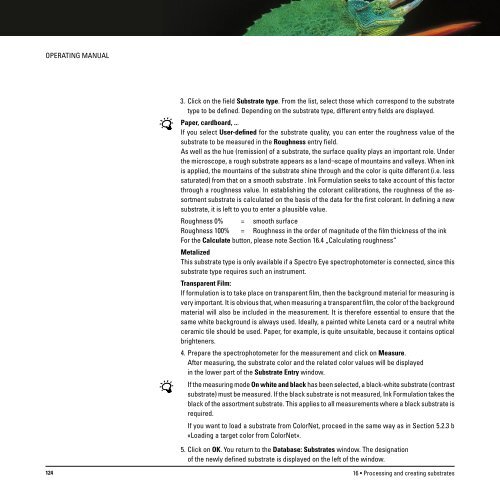Operating Manual
Operating Manual
Operating Manual
Create successful ePaper yourself
Turn your PDF publications into a flip-book with our unique Google optimized e-Paper software.
OPERATING MANUAL<br />
3. Click on the field Substrate type. From the list, select those which correspond to the substrate<br />
type to be defined. Depending on the substrate type, different entry fields are displayed.<br />
Paper, cardboard, ...<br />
If you select User-defined for the substrate quality, you can enter the roughness value of the<br />
substrate to be measured in the Roughness entry field.<br />
As well as the hue (remission) of a substrate, the surface quality plays an important role. Under<br />
the microscope, a rough substrate appears as a land¬scape of mountains and valleys. When ink<br />
is applied, the mountains of the substrate shine through and the color is quite different (i.e. less<br />
saturated) from that on a smooth substrate . Ink Formulation seeks to take account of this factor<br />
through a roughness value. In establishing the colorant calibrations, the roughness of the assortment<br />
substrate is calculated on the basis of the data for the first colorant. In defining a new<br />
substrate, it is left to you to enter a plausible value.<br />
Roughness 0% = smooth surface<br />
Roughness 100% = Roughness in the order of magnitude of the film thickness of the ink<br />
For the Calculate button, please note Section 16.4 „Calculating roughness“<br />
Metalized<br />
This substrate type is only available if a Spectro Eye spectrophotometer is connected, since this<br />
substrate type requires such an instrument.<br />
Transparent Film:<br />
If formulation is to take place on transparent film, then the background material for measuring is<br />
very important. It is obvious that, when measuring a transparent film, the color of the background<br />
material will also be included in the measurement. It is therefore essential to ensure that the<br />
same white background is always used. Ideally, a painted white Leneta card or a neutral white<br />
ceramic tile should be used. Paper, for example, is quite unsuitable, because it contains optical<br />
brighteners.<br />
4. Prepare the spectrophotometer for the measurement and click on Measure.<br />
After measuring, the substrate color and the related color values will be displayed<br />
in the lower part of the Substrate Entry window.<br />
If the measuring mode On white and black has been selected, a black-white substrate (contrast<br />
substrate) must be measured. If the black substrate is not measured, Ink Formulation takes the<br />
black of the assortment substrate. This applies to all measurements where a black substrate is<br />
required.<br />
If you want to load a substrate from ColorNet, proceed in the same way as in Section 5.2.3 b<br />
«Loading a target color from ColorNet».<br />
5. Click on OK. You return to the Database: Substrates window. The designation<br />
of the newly defined substrate is displayed on the left of the window.<br />
124<br />
16 • Processing and creating substrates