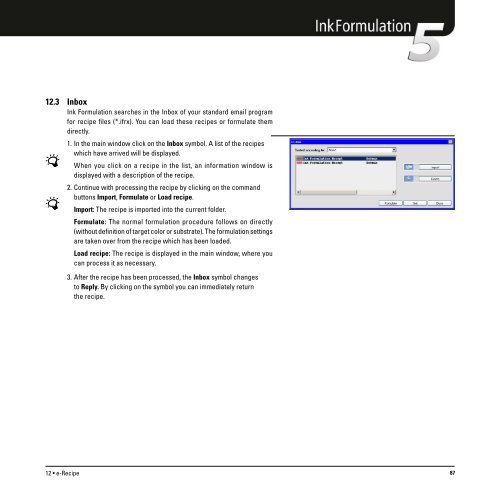Operating Manual
Operating Manual
Operating Manual
You also want an ePaper? Increase the reach of your titles
YUMPU automatically turns print PDFs into web optimized ePapers that Google loves.
12.3 Inbox<br />
Ink Formulation searches in the Inbox of your standard email program<br />
for recipe files (*.ifrx). You can load these recipes or formulate them<br />
directly.<br />
1. In the main window click on the Inbox symbol. A list of the recipes<br />
which have arrived will be displayed.<br />
When you click on a recipe in the list, an information window is<br />
displayed with a description of the recipe.<br />
2. Continue with processing the recipe by clicking on the command<br />
buttons Import, Formulate or Load recipe.<br />
Import: The recipe is imported into the current folder.<br />
Formulate: The normal formulation procedure follows on directly<br />
(without definition of target color or substrate). The formulation settings<br />
are taken over from the recipe which has been loaded.<br />
Load recipe: The recipe is displayed in the main window, where you<br />
can process it as necessary.<br />
3. After the recipe has been processed, the Inbox symbol changes<br />
to Reply. By clicking on the symbol you can immediately return<br />
the recipe.<br />
12 • e-Recipe 87