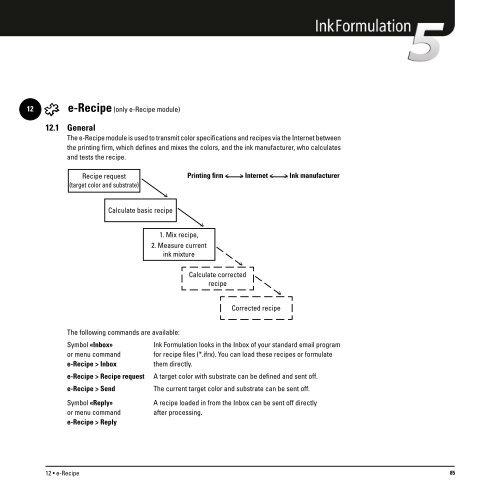Operating Manual
Operating Manual
Operating Manual
Create successful ePaper yourself
Turn your PDF publications into a flip-book with our unique Google optimized e-Paper software.
12<br />
e-Recipe (only e-Recipe module)<br />
12.1 General<br />
The e-Recipe module is used to transmit color specifications and recipes via the Internet between<br />
the printing firm, which defines and mixes the colors, and the ink manufacturer, who calculates<br />
and tests the recipe.<br />
Recipe request<br />
(target color and substrate)<br />
Printing firm < > Internet < > Ink manufacturer<br />
> ><br />
Calculate basic recipe<br />
1. Mix recipe,<br />
2. Measure current<br />
ink mixture<br />
Calculate corrected<br />
recipe<br />
> ><br />
Corrected recipe<br />
The following commands are available:<br />
Symbol «Inbox»<br />
Ink Formulation looks in the Inbox of your standard email program<br />
or menu command<br />
for recipe files (*.ifrx). You can load these recipes or formulate<br />
e-Recipe > Inbox<br />
them directly.<br />
e-Recipe > Recipe request A target color with substrate can be defined and sent off.<br />
e-Recipe > Send<br />
The current target color and substrate can be sent off.<br />
Symbol «Reply»<br />
or menu command<br />
e-Recipe > Reply<br />
A recipe loaded in from the Inbox can be sent off directly<br />
after processing.<br />
12 • e-Recipe 85