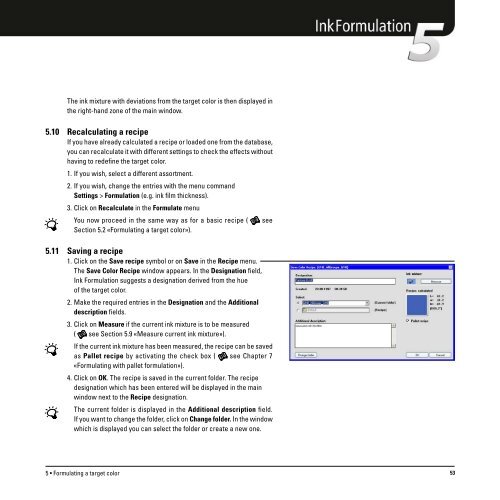Operating Manual
Operating Manual
Operating Manual
Create successful ePaper yourself
Turn your PDF publications into a flip-book with our unique Google optimized e-Paper software.
The ink mixture with deviations from the target color is then displayed in<br />
the right-hand zone of the main window.<br />
5.10 Recalculating a recipe<br />
If you have already calculated a recipe or loaded one from the database,<br />
you can recalculate it with different settings to check the effects without<br />
having to redefine the target color.<br />
1. If you wish, select a different assortment.<br />
2. If you wish, change the entries with the menu command<br />
Settings > Formulation (e.g. ink film thickness).<br />
3. Click on Recalculate in the Formulate menu<br />
You now proceed in the same way as for a basic recipe (<br />
Section 5.2 «Formulating a target color»).<br />
5.11 Saving a recipe<br />
1. Click on the Save recipe symbol or on Save in the Recipe menu.<br />
The Save Color Recipe window appears. In the Designation field,<br />
Ink Formulation suggests a designation derived from the hue<br />
of the target color.<br />
2. Make the required entries in the Designation and the Additional<br />
description fields.<br />
3. Click on Measure if the current ink mixture is to be measured<br />
( see Section 5.9 «Measure current ink mixture»).<br />
see<br />
If the current ink mixture has been measured, the recipe can be saved<br />
as Pallet recipe by activating the check box ( see Chapter 7<br />
«Formulating with pallet formulation»).<br />
4. Click on OK. The recipe is saved in the current folder. The recipe<br />
designation which has been entered will be displayed in the main<br />
window next to the Recipe designation.<br />
The current folder is displayed in the Additional description field.<br />
If you want to change the folder, click on Change folder. In the window<br />
which is displayed you can select the folder or create a new one.<br />
5 • Formulating a target color 53