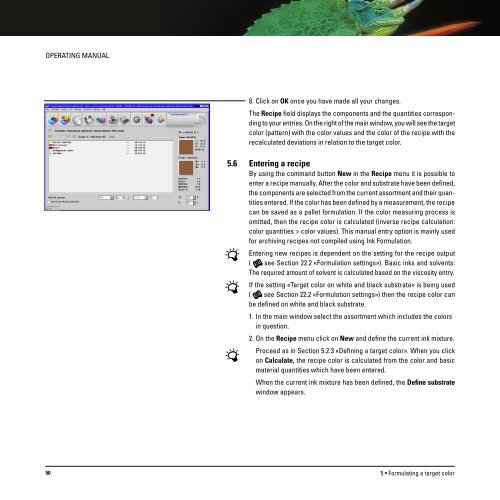Operating Manual
Operating Manual
Operating Manual
You also want an ePaper? Increase the reach of your titles
YUMPU automatically turns print PDFs into web optimized ePapers that Google loves.
OPERATING MANUAL<br />
8. Click on OK once you have made all your changes.<br />
The Recipe field displays the components and the quantities corresponding<br />
to your entries. On the right of the main window, you will see the target<br />
color (pattern) with the color values and the color of the recipe with the<br />
recalculated deviations in relation to the target color.<br />
5.6 Entering a recipe<br />
By using the command button New in the Recipe menu it is possible to<br />
enter a recipe manually. After the color and substrate have been defined,<br />
the components are selected from the current assortment and their quantities<br />
entered. If the color has been defined by a measurement, the recipe<br />
can be saved as a pallet formulation. If the color measuring process is<br />
omitted, then the recipe color is calculated (inverse recipe calculation:<br />
color quantities > color values). This manual entry option is mainly used<br />
for archiving recipes not compiled using Ink Formulation.<br />
Entering new recipes is dependent on the setting for the recipe output<br />
( see Section 22.2 «Formulation settings»). Basic inks and solvents:<br />
The required amount of solvent is calculated based on the viscosity entry.<br />
If the setting «Target color on white and black substrate» is being used<br />
( see Section 22.2 «Formulation settings») then the recipe color can<br />
be defined on white and black substrate.<br />
1. In the main window select the assortment which includes the colors<br />
in question.<br />
2. On the Recipe menu click on New and define the current ink mixture.<br />
Proceed as in Section 5.2.3 «Defining a target color». When you click<br />
on Calculate, the recipe color is calculated from the color and basic<br />
material quantities which have been entered.<br />
When the current ink mixture has been defined, the Define substrate<br />
window appears.<br />
50<br />
5 • Formulating a target color