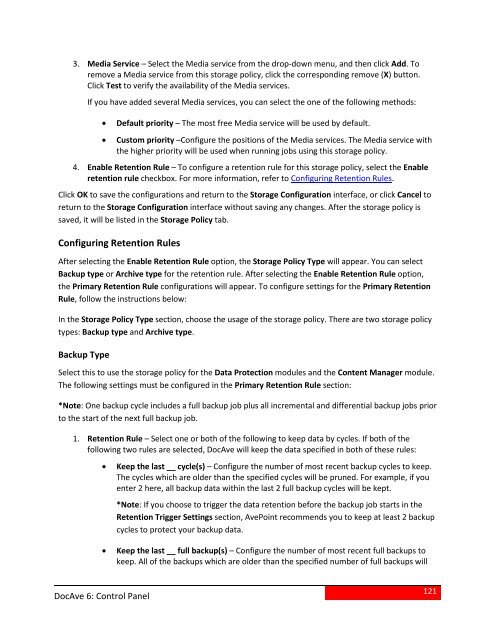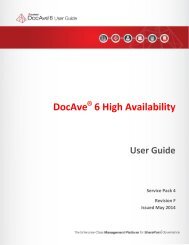DocAve 6 Service Pack 3 Control Panel Reference Guide - AvePoint
DocAve 6 Service Pack 3 Control Panel Reference Guide - AvePoint
DocAve 6 Service Pack 3 Control Panel Reference Guide - AvePoint
Create successful ePaper yourself
Turn your PDF publications into a flip-book with our unique Google optimized e-Paper software.
3. Media <strong>Service</strong> – Select the Media service from the drop-down menu, and then click Add. Toremove a Media service from this storage policy, click the corresponding remove (X) button.Click Test to verify the availability of the Media services.If you have added several Media services, you can select the one of the following methods:• Default priority – The most free Media service will be used by default.• Custom priority –Configure the positions of the Media services. The Media service withthe higher priority will be used when running jobs using this storage policy.4. Enable Retention Rule – To configure a retention rule for this storage policy, select the Enableretention rule checkbox. For more information, refer to Configuring Retention Rules.Click OK to save the configurations and return to the Storage Configuration interface, or click Cancel toreturn to the Storage Configuration interface without saving any changes. After the storage policy issaved, it will be listed in the Storage Policy tab.Configuring Retention RulesAfter selecting the Enable Retention Rule option, the Storage Policy Type will appear. You can selectBackup type or Archive type for the retention rule. After selecting the Enable Retention Rule option,the Primary Retention Rule configurations will appear. To configure settings for the Primary RetentionRule, follow the instructions below:In the Storage Policy Type section, choose the usage of the storage policy. There are two storage policytypes: Backup type and Archive type.Backup TypeSelect this to use the storage policy for the Data Protection modules and the Content Manager module.The following settings must be configured in the Primary Retention Rule section:*Note: One backup cycle includes a full backup job plus all incremental and differential backup jobs priorto the start of the next full backup job.1. Retention Rule – Select one or both of the following to keep data by cycles. If both of thefollowing two rules are selected, <strong>DocAve</strong> will keep the data specified in both of these rules:• Keep the last __ cycle(s) – Configure the number of most recent backup cycles to keep.The cycles which are older than the specified cycles will be pruned. For example, if youenter 2 here, all backup data within the last 2 full backup cycles will be kept.*Note: If you choose to trigger the data retention before the backup job starts in theRetention Trigger Settings section, <strong>AvePoint</strong> recommends you to keep at least 2 backupcycles to protect your backup data.• Keep the last __ full backup(s) – Configure the number of most recent full backups tokeep. All of the backups which are older than the specified number of full backups will<strong>DocAve</strong> 6: <strong>Control</strong> <strong>Panel</strong>121