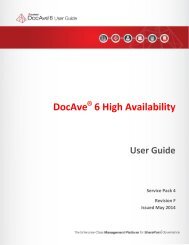DocAve 6 Service Pack 3 Control Panel Reference Guide - AvePoint
DocAve 6 Service Pack 3 Control Panel Reference Guide - AvePoint
DocAve 6 Service Pack 3 Control Panel Reference Guide - AvePoint
You also want an ePaper? Increase the reach of your titles
YUMPU automatically turns print PDFs into web optimized ePapers that Google loves.
Configuring Client Certificate AuthenticationIn the Authentication Manager interface, configure Client Certificate Authentication in any of thefollowing ways:• Click Enable in the Action column of the Client Certificate Authentication row to enablethe Client Certificate Authentication.• Click Disable to disable this authentication.• Click Set as default to set this authentication as the default.Account ManagerUse Account Manager to view and manage users for <strong>DocAve</strong>, as well as configure user groups withcustom permission levels. You can give specific people, or groups of people your desired level of accessto <strong>DocAve</strong>.In Account Manager you can security trim <strong>DocAve</strong> users to limit which <strong>DocAve</strong> module a user is able toaccess and which farms and registered site collections specific <strong>DocAve</strong> users can access. Each user canonly be added to the Administrators group, one or more System groups, or a Tenant group. You can alsochoose not to add the user to any <strong>DocAve</strong> groups. A user can be added to both the Administrators groupand System groups. A user in a System group can belong to multiple System groups; however, a user in aTenant group can only belong to one Tenant group. The same user cannot be added to both a Systemgroup and a Tenant group. In order to add a user in a System group to a Tenant group, you must removethis user from the System group, and add this user to a Tenant group as a new user.• Administrators – Administrators group is the built-in group which cannot be deleted.Users in this group can manage both System groups and Tenant groups, but they cannotsee the objects created by the users in the Tenant groups. Users in the Administratorsgroup manage objects owned by the users in the Tenant group by adding another userin the Tenant groups to manage the Tenant group using the newly added user.• System – System group is the user-defined group. Users in this group can view andmodify <strong>DocAve</strong> objects created by any users in the System groups. Due to differentspecified permission levels, users in this group can view and modify the SharePointobjects of the specified modules in the specified farm.• Tenant – Tenant group includes Web Application Tenant group and Site CollectionTenant group. There are power users and standard users in the Tenant group. A poweruser must be added when creating the Tenant group. For more information, refer toSecurity Trimming Users.*Note: If you would like to leverage authentication credentials from Windows Authentication, AD, ADFS,or Client Certificate Authentication, you must first configure the relevant integration settings inAuthentication Manager.To access Account Manager for <strong>DocAve</strong>, in the <strong>Control</strong> <strong>Panel</strong> interface, click Account Manager underthe Account Manager heading. Click Close on the ribbon to close the Account Manager interface.30<strong>DocAve</strong> 6: <strong>Control</strong> <strong>Panel</strong>