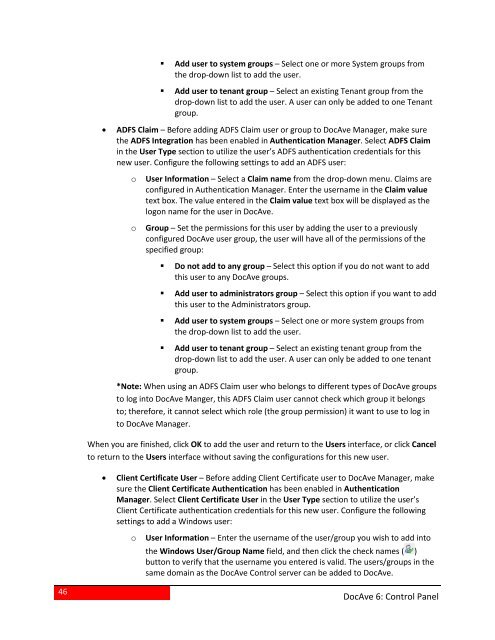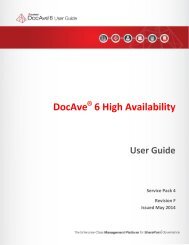DocAve 6 Service Pack 3 Control Panel Reference Guide - AvePoint
DocAve 6 Service Pack 3 Control Panel Reference Guide - AvePoint
DocAve 6 Service Pack 3 Control Panel Reference Guide - AvePoint
Create successful ePaper yourself
Turn your PDF publications into a flip-book with our unique Google optimized e-Paper software.
• Add user to system groups – Select one or more System groups fromthe drop-down list to add the user.• Add user to tenant group – Select an existing Tenant group from thedrop-down list to add the user. A user can only be added to one Tenantgroup.• ADFS Claim – Before adding ADFS Claim user or group to <strong>DocAve</strong> Manager, make surethe ADFS Integration has been enabled in Authentication Manager. Select ADFS Claimin the User Type section to utilize the user’s ADFS authentication credentials for thisnew user. Configure the following settings to add an ADFS user:ooUser Information – Select a Claim name from the drop-down menu. Claims areconfigured in Authentication Manager. Enter the username in the Claim valuetext box. The value entered in the Claim value text box will be displayed as thelogon name for the user in <strong>DocAve</strong>.Group – Set the permissions for this user by adding the user to a previouslyconfigured <strong>DocAve</strong> user group, the user will have all of the permissions of thespecified group:• Do not add to any group – Select this option if you do not want to addthis user to any <strong>DocAve</strong> groups.• Add user to administrators group – Select this option if you want to addthis user to the Administrators group.• Add user to system groups – Select one or more system groups fromthe drop-down list to add the user.• Add user to tenant group – Select an existing tenant group from thedrop-down list to add the user. A user can only be added to one tenantgroup.*Note: When using an ADFS Claim user who belongs to different types of <strong>DocAve</strong> groupsto log into <strong>DocAve</strong> Manger, this ADFS Claim user cannot check which group it belongsto; therefore, it cannot select which role (the group permission) it want to use to log into <strong>DocAve</strong> Manager.When you are finished, click OK to add the user and return to the Users interface, or click Cancelto return to the Users interface without saving the configurations for this new user.• Client Certificate User – Before adding Client Certificate user to <strong>DocAve</strong> Manager, makesure the Client Certificate Authentication has been enabled in AuthenticationManager. Select Client Certificate User in the User Type section to utilize the user’sClient Certificate authentication credentials for this new user. Configure the followingsettings to add a Windows user:oUser Information – Enter the username of the user/group you wish to add intothe Windows User/Group Name field, and then click the check names ( )button to verify that the username you entered is valid. The users/groups in thesame domain as the <strong>DocAve</strong> <strong>Control</strong> server can be added to <strong>DocAve</strong>.46<strong>DocAve</strong> 6: <strong>Control</strong> <strong>Panel</strong>