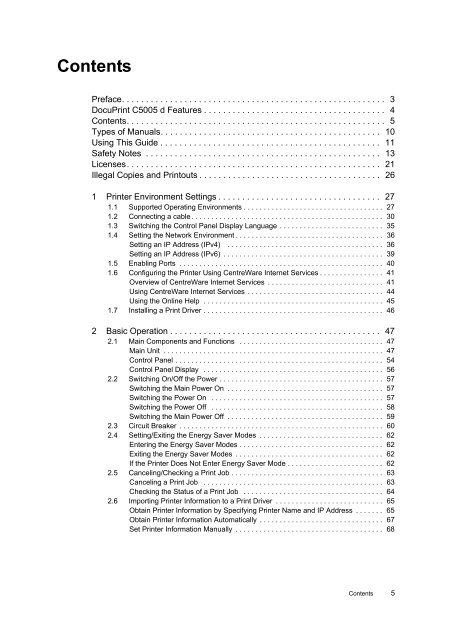- Page 1 and 2: DocuPrint C5005 dUser Guide
- Page 3: PrefaceThank you for purchasing the
- Page 7 and 8: Loading Paper into Tray 6 (HCF B1)
- Page 9 and 10: A Appendix . . . . . . . . . . . .
- Page 11 and 12: Using This GuideOrganizationThis gu
- Page 13 and 14: Safety NotesBefore using this produ
- Page 15 and 16: Machine InstallationDo not locate t
- Page 17 and 18: The printer is provided with a circ
- Page 19 and 20: Warning and Caution LabelsAlways fo
- Page 21 and 22: LicensesRSA BSAFE (For the Models O
- Page 23 and 24: OpenLDAPCopyright 1998-2006 The Ope
- Page 25 and 26: DESThis product includes software d
- Page 27 and 28: 1 Printer Environment SettingsWhen
- Page 29 and 30: • OS and Available Print DriversO
- Page 31 and 32: 7. Select [Install from a list or s
- Page 33 and 34: 4. Plug the network cable into the
- Page 35 and 36: 1.3 Switching the Control Panel Dis
- Page 37 and 38: 2. Press the < > button until [Admi
- Page 39 and 40: 24. Enter the gateway address in th
- Page 41 and 42: 1.6 Configuring the Printer Using C
- Page 43 and 44: CentreWare Internet Services Settin
- Page 45 and 46: Using the Online HelpFor informatio
- Page 47 and 48: 2 Basic Operation2.1 Main Component
- Page 49 and 50: Right side and rear views of the pr
- Page 51 and 52: Finisher-B1 (optional) and Finisher
- Page 53 and 54: Finisher-C1 with Booklet Maker (opt
- Page 55 and 56:
No. Name Description8 button Press
- Page 57 and 58:
2.2 Switching On/Off the PowerSwitc
- Page 59 and 60:
Switching the Main Power OffImporta
- Page 61 and 62:
5. Press the button lightly with a
- Page 63 and 64:
2.5 Canceling/Checking a Print JobC
- Page 65 and 66:
2.6 Importing Printer Information t
- Page 67 and 68:
Obtain Printer Information Automati
- Page 69 and 70:
6. Click [Installable Options].67.
- Page 71 and 72:
Print Features in the Properties Di
- Page 73 and 74:
Printing on EnvelopesThe following
- Page 75 and 76:
8. When printing the Envelope C4 wi
- Page 77 and 78:
1. With the print side of the long-
- Page 79 and 80:
4. Click [Setup].5. Select custom i
- Page 81 and 82:
3.4 Printing various types of paper
- Page 83 and 84:
3.5 Printing confidential documents
- Page 85 and 86:
Control Panel OperationsThe followi
- Page 87 and 88:
3.6 Printing after checking output-
- Page 89 and 90:
Control Panel OperationsThe followi
- Page 91 and 92:
3.7 Printing at a Specified Time- D
- Page 93 and 94:
Note• The document name is the na
- Page 95 and 96:
Configuring Print Driver SettingsTo
- Page 97 and 98:
Printing with Charge PrintThe follo
- Page 99 and 100:
3.10 Direct Printing of PDF FilesSo
- Page 101 and 102:
3.11 Direct Printing of DocuWorks F
- Page 103 and 104:
3.12 Printing Using E-mail- Mail Pr
- Page 105 and 106:
Item Setting Description AvailableS
- Page 107 and 108:
Item Setting Description AvailableS
- Page 109 and 110:
Note• E-mail messages in text or
- Page 111 and 112:
4 Paper4.1 About PaperUsing paper t
- Page 113 and 114:
Supported Paper TypeStandard PaperW
- Page 115 and 116:
Usable PaperIn addition to the stan
- Page 117 and 118:
Special MediaYou can use the follow
- Page 119 and 120:
Paper Name SizeBasis Weight(gsm)Pap
- Page 121 and 122:
4.2 Loading PaperThis section expla
- Page 123 and 124:
Bypass Tray Feed Orientations for L
- Page 125 and 126:
When Tandem Tray is installedThis s
- Page 127 and 128:
3. Gently slide the tray back in as
- Page 129 and 130:
10. Push the tray in gently until i
- Page 131 and 132:
To exit the setting operation, pres
- Page 133 and 134:
8. Press the < > button until the d
- Page 135 and 136:
8. Press the < > button until [Tray
- Page 137 and 138:
The following table describes the o
- Page 139 and 140:
Setting Example: Changing the Sleep
- Page 141 and 142:
[PDF]Allows you to send PDF files d
- Page 143 and 144:
[PCL]For information about the item
- Page 145 and 146:
[XDW (DocuWorks)]Allows you to send
- Page 147 and 148:
[Admin Menu]The [Admin Menu] menu c
- Page 149 and 150:
[LPD]Network/PortLPDLPDPort StatusL
- Page 151 and 152:
SettingTransportProtocolDescription
- Page 153 and 154:
[IPP]Network/PortIPPIPPPort StatusI
- Page 155 and 156:
[Bonjour]Network/PortBonjourBonjour
- Page 157 and 158:
[Port 9100]Network/PortPort 9100Por
- Page 159 and 160:
SettingDescriptionPort Number Sets
- Page 161 and 162:
[TCP/IP Settings]Network/PortTCP/IP
- Page 163 and 164:
[InternetServices]Network/PortInter
- Page 165 and 166:
SettingHTTPS PortNumberHTTP Port Nu
- Page 167 and 168:
[IP Filter (IPv4)]Note• [IP Filte
- Page 169 and 170:
[IPSec Comm.]Note• Communication
- Page 171 and 172:
SettingDescriptionLogin Attempts Se
- Page 173 and 174:
[Auto Job History]System SettingsAu
- Page 175 and 176:
SettingDriver SettingsDescriptionSe
- Page 177 and 178:
SettingDescriptionTime FormatTime Z
- Page 179 and 180:
[mm / inches]System Settingsmm / in
- Page 181 and 182:
[RAM Disk]Note• This option is di
- Page 183 and 184:
UserDetailSetupChargePrintSettingSt
- Page 185 and 186:
[Stored Jobs]Note• This option ap
- Page 187 and 188:
[Image Log Control]Important• Con
- Page 189 and 190:
[EP Service]Note• This item appea
- Page 191 and 192:
[Paper Type]Printer SettingsPaper T
- Page 193 and 194:
[PaperTypePriority]Printer Settings
- Page 195 and 196:
[PaperSizeSettings]Printer Settings
- Page 197 and 198:
SettingPlain, Recycled,Bond, Plain
- Page 199 and 200:
[CenterTray Offset]Printer Settings
- Page 201 and 202:
[Print User ID]Printer SettingsPrin
- Page 203 and 204:
Paper size groupAB series (8x13")AB
- Page 205 and 206:
Paper size groupInch seriesLoading
- Page 207 and 208:
SettingDescriptionReceivingBuffer-
- Page 209 and 210:
[Adjust Paper Regi]Note• Tray 2 t
- Page 211 and 212:
[Adjust Finisher]Adjust the punch h
- Page 213 and 214:
SettingDelete All DataDescriptionIn
- Page 215 and 216:
6 TroubleshootingIf you encounter a
- Page 217 and 218:
Paper Jam in Trays 1 to 4The follow
- Page 219 and 220:
4. Push the tray in gently until it
- Page 221 and 222:
2. Open the Tray 6 top cover.3. Rem
- Page 223 and 224:
Paper Jams in Upper Left Cover AThe
- Page 225 and 226:
Paper Jams in Bottom Left Cover CTh
- Page 227 and 228:
5. Gently close the top left cover
- Page 229 and 230:
Paper Jams in Finisher-B1The follow
- Page 231 and 232:
Paper Jams in Finisher-C1 with Book
- Page 233 and 234:
4. Turn the knob 2c to the directio
- Page 235 and 236:
Paper Jams at 3 in the Finisher1. O
- Page 237 and 238:
3. Turn the knob 4a to the left to
- Page 239 and 240:
8. Close the front door.Note• If
- Page 241 and 242:
Staple Jams in Finisher-B1This sect
- Page 243 and 244:
Staple Jams in Booklet Maker Unit f
- Page 245 and 246:
5. Pull up the metal part of the st
- Page 247 and 248:
6. Remove the jammed staples as sho
- Page 249 and 250:
6.4 Printing ProblemsSymptomThe la
- Page 251 and 252:
6.5 Print and Image Quality Problem
- Page 253 and 254:
SymptomOutput is partially blanked-
- Page 255 and 256:
Clearing the Interior (LED Printhea
- Page 257 and 258:
6.6 Paper Feed ProblemsSymptomPaper
- Page 259 and 260:
MessageCheck Tray 5 paper Symptom/C
- Page 261 and 262:
MessageInsufficient fundsInsert val
- Page 263 and 264:
MessagePaper JamLift FinisherTransp
- Page 265 and 266:
MessagePaper JamSlide High Capacity
- Page 267 and 268:
MessageReady to printOrder Drum: X(
- Page 269 and 270:
MessageStaple JamOpen Finisher Fron
- Page 271 and 272:
Error CodeCause/Remedy016-406 Thoug
- Page 273 and 274:
Error CodeCause/Remedy016-529 An er
- Page 275 and 276:
Error CodeCause/Remedy016-702 PCL o
- Page 277 and 278:
Error CodeCause/Remedy016-746 Print
- Page 279 and 280:
Error CodeCause/Remedy017-701 The c
- Page 281 and 282:
Error CodeCause/Remedy018-595 Multi
- Page 283 and 284:
Error CodeCause/Remedy024-742 The n
- Page 285 and 286:
Error Code027-572027-573027-574027-
- Page 287 and 288:
6.8 Network-related ProblemsFor inf
- Page 289 and 290:
IPv6 Connection ProblemsSymptomWhen
- Page 291 and 292:
6.9 Non-Genuine ModeA message appea
- Page 293 and 294:
Note• The number of printable pag
- Page 295 and 296:
Replacement Procedure1. After confi
- Page 297 and 298:
Replacing Drum CartridgesThe follow
- Page 299 and 300:
8. Pull out the black paper while h
- Page 301 and 302:
Replacing the Waste Toner BottleTon
- Page 303 and 304:
8. Pull out the toner cartridge slo
- Page 305 and 306:
Replacing Staple CartridgeWhen the
- Page 307 and 308:
3. Hold the tabs on both sides of a
- Page 309 and 310:
2. While pressing the handle to the
- Page 311 and 312:
Emptying the Punch Waste ContainerW
- Page 313 and 314:
5. Close the front door.Note• If
- Page 315 and 316:
5. Hold the fusing unit by the grip
- Page 317 and 318:
Replacing the 160K Maintenance KitT
- Page 319 and 320:
2. Take out the Odor Filter.3. Inst
- Page 321 and 322:
Resetting the CounterAfter replacin
- Page 323 and 324:
5. Install a new 2nd BTR Unit.Impor
- Page 325 and 326:
6. Press the button.Resetting Fuse
- Page 327 and 328:
Report/List Name(Name on the Contro
- Page 329 and 330:
Printing a Report/ListThe reports/l
- Page 331 and 332:
6. When you are finished checking t
- Page 333 and 334:
7.4 Changing an IP AddressThis sect
- Page 335 and 336:
20. Enter the gateway address in th
- Page 337 and 338:
7.6 Checking Printer Status via E-m
- Page 339 and 340:
3. On the [General] tab, click [Pri
- Page 341 and 342:
7.8 Enabling a RAM DiskThe followin
- Page 343 and 344:
7.9 Security FeaturesSecurity Featu
- Page 345 and 346:
Controlling Data Reception by IP Ad
- Page 347 and 348:
• Secure watermarkBy embedding a
- Page 349 and 350:
SettingDecoding PasscodeDescription
- Page 351 and 352:
Force Annotation FeatureForce annot
- Page 353 and 354:
Using the Audit LogThe Audit Log ma
- Page 355 and 356:
Stored Information in the Audit Log
- Page 357 and 358:
• Encryption of printer-to-LDAP-s
- Page 359 and 360:
5. On the screen that appears, set
- Page 361 and 362:
Configuring IPSec for EncryptionThi
- Page 363 and 364:
6. Refresh your web browser.7. From
- Page 365 and 366:
7.11 Control Access to Printer Feat
- Page 367 and 368:
3. On the menu on the left, click [
- Page 369 and 370:
3. On the menu on the left, click [
- Page 371 and 372:
Configuration for IC Card Reader (O
- Page 373 and 374:
7.12 Adjusting Tone DensityWhen col
- Page 375 and 376:
Determining the Density ValuesThe d
- Page 377 and 378:
6. Repeat Steps 1 to 5 to obtain de
- Page 379 and 380:
11. Press the < > or button to app
- Page 381 and 382:
11. Press the button to apply the
- Page 383 and 384:
11. Press the button.The screen to
- Page 385 and 386:
7.15 Cleaning the PrinterThis secti
- Page 387 and 388:
AAppendixA.1 Main SpecificationsDoc
- Page 389 and 390:
ItemsDescriptionContinuous print sp
- Page 391 and 392:
ItemsDescriptionPaper SizeTray 5 (b
- Page 393 and 394:
Paper capacityItemsDescriptionStand
- Page 395 and 396:
Finisher-B1 (optional)ItemsDescript
- Page 397 and 398:
ItemsDescriptionStapleCapacity50 sh
- Page 399 and 400:
Printable AreaNote• The actual pr
- Page 401 and 402:
A.2 OptionsThe following table list
- Page 403 and 404:
Regular Replacement PartsPart Name4
- Page 405 and 406:
A.5 Installing Extension System Mem
- Page 407 and 408:
Procedure for Installing Extension
- Page 409 and 410:
Press the control board in as far a
- Page 411 and 412:
3. Press the < > side of the printe
- Page 413 and 414:
A.7 Installing the Feature Enhance
- Page 415 and 416:
Press the control board in as far a
- Page 417 and 418:
A.8 Installing the Parallel Port Ki
- Page 419 and 420:
9. Use the screws you removed in st
- Page 421 and 422:
6. Pull the handle on the control b
- Page 423 and 424:
5. Loosen the three screws on the c
- Page 425 and 426:
Removing the Gigabit Ethernet Board
- Page 427 and 428:
A.10 Installing the TC/SC Additiona
- Page 429 and 430:
Press the control board in as far a
- Page 431 and 432:
• An interactive parallel interfa
- Page 433 and 434:
Print position adjustment• If the
- Page 435 and 436:
• When the [LPD Spool] setting is
- Page 437 and 438:
• When multiple IPv6 addresses ar
- Page 439 and 440:
FeatureCategoryAdministrationE-mail
- Page 441 and 442:
• When registering a user to mult
- Page 443 and 444:
[DHCP]Dynamic Host Configuration Pr
- Page 445 and 446:
[Online help]A manual that can be v
- Page 447 and 448:
IndexSymbols, Numerics< > < > < > <
- Page 449 and 450:
Local Accounting . . . . . . . . .
- Page 451 and 452:
WWaste toner bottle R5. . . . . . .
- Page 453 and 454:
Admin Menu Network/PortSystem Setti
- Page 455 and 456:
From C (previous page)([Network / P
- Page 457 and 458:
From E (previous page)([System Sett
- Page 459 and 460:
From G (previous page)([Printer Set
- Page 461 and 462:
Print Menus buttonReady to print Se