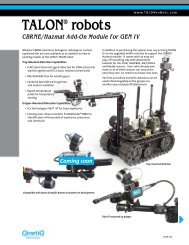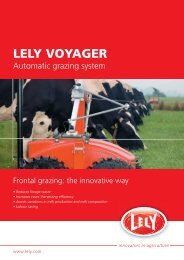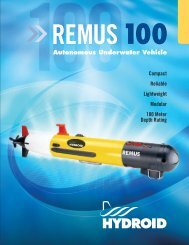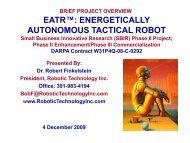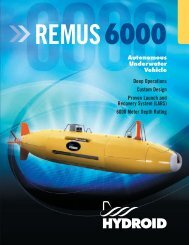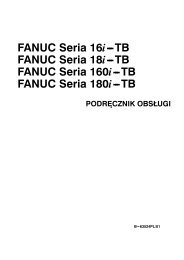Adept Quattro s650H Robot
Adept Quattro s650H Robot User's Guide - Asimo.pl
Adept Quattro s650H Robot User's Guide - Asimo.pl
- No tags were found...
Create successful ePaper yourself
Turn your PDF publications into a flip-book with our unique Google optimized e-Paper software.
Replacing a Platform<br />
Figure 8-7. SPEC Utility Load Function<br />
3. Enter the disk file specification for the data file you want to load (e.g.,<br />
“\SPECDATA\QP08360.SPC”).<br />
Components that match the current default file path can be omitted.<br />
Save ALL specifications to system disk<br />
After you have loaded the configuration data, you must store the new data on the V+<br />
system disk. This menu item causes all the current configuration data to be written to the<br />
V+ system disk.<br />
NOTE: If the changed data is not stored on the system disk, the previous<br />
configuration data is used the next time the robot system is booted.<br />
CAUTION: Before you modify a V+ system disk, you should make a<br />
backup copy of the system (with the DISKCOPY utility program).<br />
If your <strong>Adept</strong> system controls more than one robot, this menu selection saves the data for<br />
ALL the robots (and any external encoders).<br />
<strong>Adept</strong> <strong>Quattro</strong> <strong>s650H</strong> <strong>Robot</strong> User’s Guide, Rev A 107