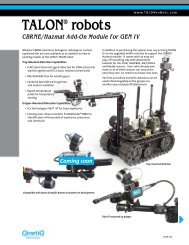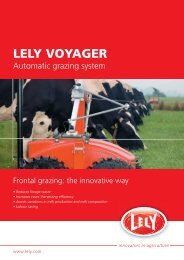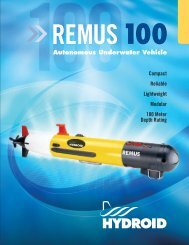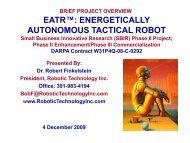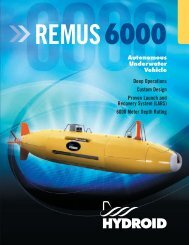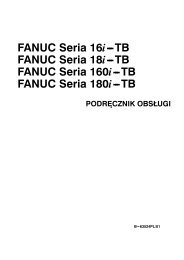Adept Quattro s650H Robot
Adept Quattro s650H Robot User's Guide - Asimo.pl
Adept Quattro s650H Robot User's Guide - Asimo.pl
- No tags were found...
Create successful ePaper yourself
Turn your PDF publications into a flip-book with our unique Google optimized e-Paper software.
Mounting the <strong>Robot</strong> Base<br />
<strong>Robot</strong> Orientation<br />
<strong>Adept</strong> recommends mounting the <strong>Adept</strong> <strong>Quattro</strong> <strong>s650H</strong> robot so that the Status Display<br />
Panel faces away from the conveyor belt. Although the work envelope of the robot is<br />
symmetrical, this orientation gives better access to the status display, status LED, and<br />
Brake Release button. It also balances the arm loading for aggressive moves across the<br />
belt.<br />
This orientation places the robot World Y-axis along the conveyor belt, and the X-axis<br />
across the belt.<br />
Mounting Surfaces<br />
Mounting surfaces for the robot flanges must be within 0.75 mm of a flat plane.<br />
CAUTION: Failure to mount the <strong>Quattro</strong> robot within<br />
0.75 mm of a flat plane will result in inconsistent robot<br />
motions.<br />
Mounting Options<br />
Using the mounting frame design provided by <strong>Adept</strong>, there are several options for<br />
mounting the <strong>Adept</strong> <strong>Quattro</strong> <strong>s650H</strong> robot:<br />
• Lower the robot into the frame from above, or<br />
Lift the robot into the frame from below.<br />
• Place the robot mounting pads on top of the frame mounting pads, or<br />
Place the robot mounting pads under the frame mounting pads.<br />
• Mounting hardware can be bolts threaded directly into the robot base mounting<br />
pads, or bolts that go through the robot base mounting pads into nuts.<br />
CAUTION: Do not attempt to lift the robot from any points<br />
other than with eyebolts or slings as described here, or<br />
with a padded board, as described here.<br />
Mounting Procedure from Above the Frame<br />
The <strong>Adept</strong> <strong>Quattro</strong> <strong>s650H</strong> robot has four mounting pads. Each pad has one M16x2.0<br />
threaded hole. The robot can be mounted either on top of the frame pads, using the<br />
bottom surface of the robot base mounting pads, or to the bottom of the frame pads, using<br />
the top surface of the robot base mounting pads.<br />
Mounting to Top of Frame Pads<br />
This procedure uses two user-supplied M16x2.0 eyebolts and jam nuts.<br />
1. Remove all lag bolts from the robot base mounting pads.<br />
<strong>Adept</strong> <strong>Quattro</strong> <strong>s650H</strong> <strong>Robot</strong> User’s Guide, Rev A 41