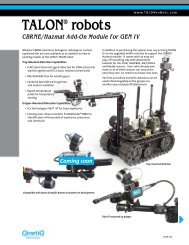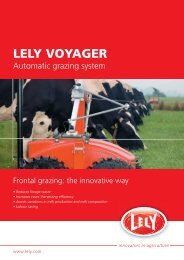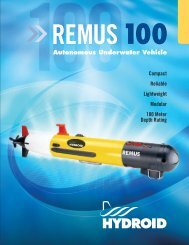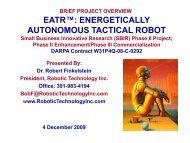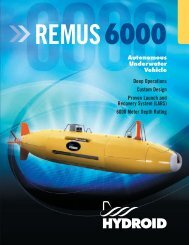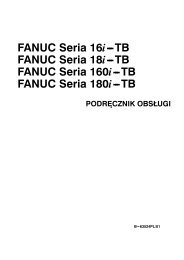Adept Quattro s650H Robot
Adept Quattro s650H Robot User's Guide - Asimo.pl
Adept Quattro s650H Robot User's Guide - Asimo.pl
- No tags were found...
You also want an ePaper? Increase the reach of your titles
YUMPU automatically turns print PDFs into web optimized ePapers that Google loves.
Chapter 5 - System Operation<br />
9. If you do not hear a click in the previous step, you must explicitly calibrate the<br />
robot:<br />
CAL <br />
10. The system returns a “dot” (.) prompt if everything is successful, then high power<br />
is enabled, and the status panel displays “OK.”<br />
The system is ready for operation.<br />
NOTE: You may receive an “exception overrun” or “obstacle detected”<br />
error if the platform is not in the robot work envelope or is disconnected<br />
from the robot base. If so, disable power (by typing “DIS POW” at the V+<br />
dot prompt), release the brakes, and move the platform into the work<br />
envelope.<br />
Verifying E-Stop Functions<br />
Verify that all E-Stop devices are functional (pendant, front panel, and user-supplied).<br />
Test each mushroom button, safety gate, light curtain, etc., by enabling high power, and<br />
then opening the safety device. The High Power push button/light on the front panel<br />
should go out.<br />
Verifying <strong>Robot</strong> Motions<br />
Use the pendant (if purchased) to verify that the robot moves correctly. Refer to the <strong>Adept</strong><br />
T1 (or T2) Pendant User’s Guide for complete instructions on using the pendant.<br />
The <strong>Adept</strong> <strong>Quattro</strong> <strong>s650H</strong> robot is a parallel-arm robot and, as such, individual joint<br />
motions are not allowed. If you attempt to move a joint in Joint mode, you will get an<br />
error message:<br />
JOINT OUT OF RANGE<br />
where is the joint that you attempted to move.<br />
NOTE: All joint numbers correspond to the number embossed on the<br />
bottom of the base.<br />
If one joint must be moved separately, release the brakes (while supporting the platform)<br />
and move the joint manually.<br />
5.7 <strong>Quattro</strong> Motions<br />
Straight-line Motion<br />
Joint-interpolated motion is not possible with the <strong>Adept</strong> <strong>Quattro</strong> <strong>s650H</strong> robot, because the<br />
positions of all the joints must always be coordinated in order to maintain the connections<br />
to the moving platform. Therefore, for the <strong>Adept</strong> <strong>Quattro</strong> <strong>s650H</strong> robot, the V+ system<br />
automatically performs a straight-line motion when a joint-interpolated motion<br />
instruction is encountered.<br />
76 <strong>Adept</strong> <strong>Quattro</strong> <strong>s650H</strong> <strong>Robot</strong> User’s Guide, Rev A