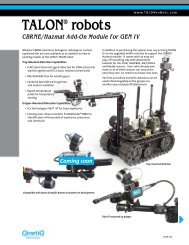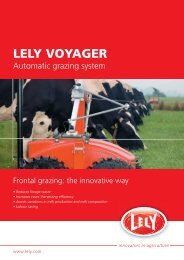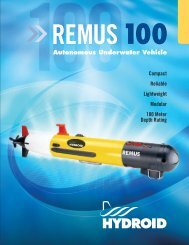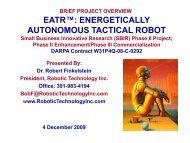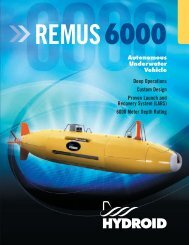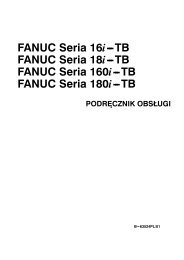Adept Quattro s650H Robot
Adept Quattro s650H Robot User's Guide - Asimo.pl
Adept Quattro s650H Robot User's Guide - Asimo.pl
- No tags were found...
Create successful ePaper yourself
Turn your PDF publications into a flip-book with our unique Google optimized e-Paper software.
Mounting the <strong>Robot</strong> Base<br />
4. Slowly lower the robot while rotating it slightly, so that the four mounting pads<br />
are lowered past the frame mounting pads without touching.<br />
5. When the robot base mounting pads are below the lower surface of the frame<br />
mounting pads, rotate the robot base so that the M16 threaded holes in the robot<br />
base mounting pads align with the holes in the frame mounting pads.<br />
6. Lift the robot base up, keeping the holes in the robot base pads and the frame<br />
pads aligned, until the top surfaces of the robot base pads are touching the bottom<br />
surface of the frame mounting pads.<br />
7. Follow the instructions in “Install Mounting Hardware” on page 44.<br />
Mounting Procedure from Below the Frame<br />
The <strong>Adept</strong> <strong>Quattro</strong> <strong>s650H</strong> robot has four mounting pads. Each pad has one M16x2.0<br />
threaded hole. The robot can be mounted either on top of the frame pads, using the<br />
bottom surface of the robot base pads, or to the bottom of the frame pads, using the top<br />
surface of the robot base pads.<br />
The <strong>Adept</strong> <strong>Quattro</strong> <strong>s650H</strong> robot can be mounted from beneath the mounting frame using<br />
a forklift. Use a padded board as a support under the robot base. The robot base can be<br />
rotated by hand, once mounted on the lifting pad on a forklift, when needed for clearing<br />
obstacles.<br />
Mounting to Bottom of Frame Pads<br />
1. Remove all lag bolts from the mounting pads before lifting the robot base.<br />
2. Lift the robot and position the robot directly under the mounting frame.<br />
3. Slowly lift the robot and align the M16 holes in the robot mounting pads with the<br />
holes in the frame mounting pads.<br />
4. Lift the robot until the top of the robot base mounting pads are touching the<br />
bottom of the frame mounting pads.<br />
5. Follow the instructions in Install Mounting Hardware.<br />
Mounting to Top of Frame Pads<br />
1. Remove all lag bolts from the mounting pads before lifting the robot base.<br />
2. Lift the robot so the mounting pads are directly under the mounting pads of the<br />
frame.<br />
3. Slowly lift the robot while rotating it slightly, so that the four mounting pads are<br />
raised past the frame mounting pads without touching.<br />
4. When the robot base mounting pads are above the top surface of the frame<br />
mounting pads, rotate the robot base back, so that the M16 threaded holes in the<br />
robot base mounting pads align with the holes in the frame mounting pads.<br />
5. Slowly lower the robot base while aligning the M16 holes in the robot mounting<br />
pads with the holes in the frame mounting pads.<br />
6. Continue lowering the robot base until the bottom surface of the robot base<br />
mounting pads are touching the top surface of the frame mounting pads.<br />
7. Follow the instructions in Install Mounting Hardware.<br />
<strong>Adept</strong> <strong>Quattro</strong> <strong>s650H</strong> <strong>Robot</strong> User’s Guide, Rev A 43