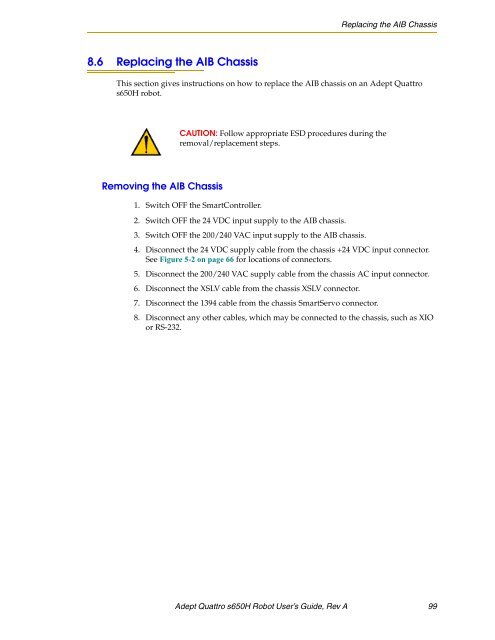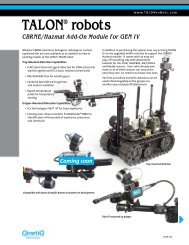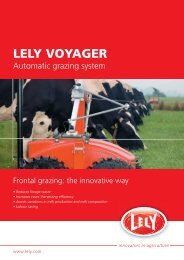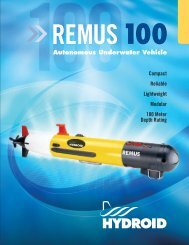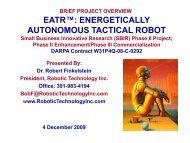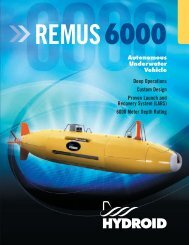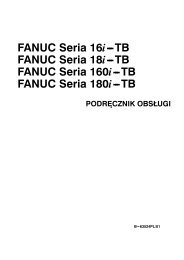Adept Quattro s650H Robot
Adept Quattro s650H Robot User's Guide - Asimo.pl
Adept Quattro s650H Robot User's Guide - Asimo.pl
- No tags were found...
You also want an ePaper? Increase the reach of your titles
YUMPU automatically turns print PDFs into web optimized ePapers that Google loves.
Replacing the AIB Chassis<br />
8.6 Replacing the AIB Chassis<br />
This section gives instructions on how to replace the AIB chassis on an <strong>Adept</strong> <strong>Quattro</strong><br />
<strong>s650H</strong> robot.<br />
CAUTION: Follow appropriate ESD procedures during the<br />
removal/replacement steps.<br />
Removing the AIB Chassis<br />
1. Switch OFF the SmartController.<br />
2. Switch OFF the 24 VDC input supply to the AIB chassis.<br />
3. Switch OFF the 200/240 VAC input supply to the AIB chassis.<br />
4. Disconnect the 24 VDC supply cable from the chassis +24 VDC input connector.<br />
See Figure 5-2 on page 66 for locations of connectors.<br />
5. Disconnect the 200/240 VAC supply cable from the chassis AC input connector.<br />
6. Disconnect the XSLV cable from the chassis XSLV connector.<br />
7. Disconnect the 1394 cable from the chassis SmartServo connector.<br />
8. Disconnect any other cables, which may be connected to the chassis, such as XIO<br />
or RS-232.<br />
<strong>Adept</strong> <strong>Quattro</strong> <strong>s650H</strong> <strong>Robot</strong> User’s Guide, Rev A 99