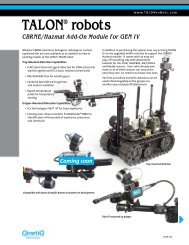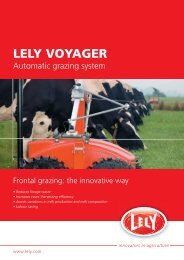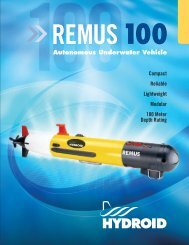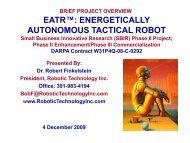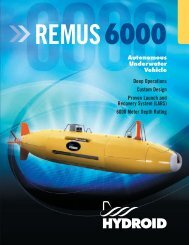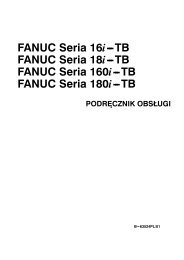Adept Quattro s650H Robot
Adept Quattro s650H Robot User's Guide - Asimo.pl
Adept Quattro s650H Robot User's Guide - Asimo.pl
- No tags were found...
You also want an ePaper? Increase the reach of your titles
YUMPU automatically turns print PDFs into web optimized ePapers that Google loves.
Commissioning the System<br />
System Start-up Procedure<br />
Once the system installation has been verified, you are ready to start up the system.<br />
1. Switch ON the 200/240 VAC power.<br />
2. Switch ON the 24 VDC power to the robot.<br />
3. Switch ON the 24 VDC power to the controller.<br />
4. Connect to the controller using <strong>Adept</strong>Windows, and boot the system from the ‘D’<br />
default drive.<br />
5. Wait for the system to complete the boot cycle.<br />
Once completed, the system returns a “dot” prompt, and the following window is<br />
displayed:<br />
Figure 5-6. Typical Startup Screen<br />
There should be no listed errors if the boot sequence completes successfully.<br />
6. Disengage any E-Stops.<br />
This can be verified by toggling the mushroom E-Stop and listening for the sound<br />
of the relay clicking on and off.<br />
7. Verify correct outer arm installation by holding the platform and moving it<br />
around the work volume while pressing the Brake Release button.<br />
NOTE: Make sure that you hold the platform prior to pressing the Brake<br />
Release button.<br />
The platform motion should be smooth and free from any binding.<br />
8. Enable high power.<br />
ENA POW <br />
Press the High Power button, on the front panel, while it is blinking.<br />
NOTE: Listen for an audible click from the brakes releasing, indicating<br />
that the robot is servoing all motors to remain in position at all times.<br />
<strong>Adept</strong> <strong>Quattro</strong> <strong>s650H</strong> <strong>Robot</strong> User’s Guide, Rev A 75